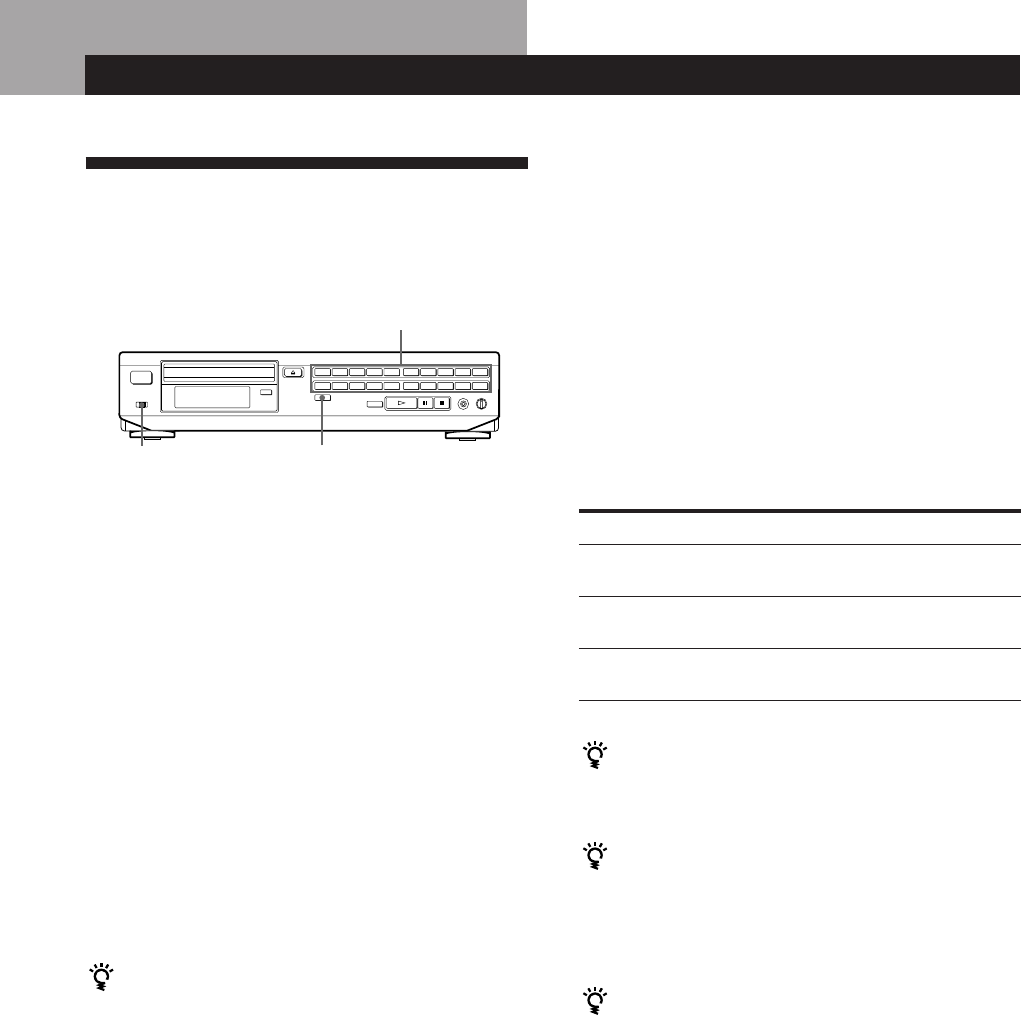
Enjoying Karaoke
19
EN
Playing Karaoke
You can play karaoke (singing along) with CDs.
Connect the player to the karaoke receiver or amplifier.
Reserving the next tracks to play
While playing a disc, you can reserve up to 8 tracks to
play in any order so that you can enjoy non-stop
karaoke play.
1 While playing a disc, press the number button of
the track you want to play.
The selected track number appears in the front
panel display.
2 Repeat Step 1 to reserve up to 8 tracks.
After reserving 8 tracks, you can reserve a new
track when the current track is played to the end.
When you want to
Go to the next specified
track Z
Play the current track
again Z
Go back a little Z
When you set the mode selector to MODE1
The player opens the disc tray when the last reserved
track is played to the end.
You can check the track order
Press CHECK. Each time you press this button, the front
panel display shows the track number in the reserved
order. After the last track, the front panel display shows
“End” and returns to the original display.
You can change the track order
• To erase a track, press CHECK until the track you
don't want appears in the display, then press CLEAR.
• To add tracks to the last reserved track, press the
number buttons of the tracks to be added.
1 Connect microphone(s) to the karaoke receiver or
amplifier. Turn on the karaoke receiver or
amplifier and select the CD player position so that
you can listen to the sound from this player.
2 Set the mode selector on the player to MODE1 or
MODE2.
If you set the mode selector to MODE1, the player
opens the disc tray when the track is played to the
end.
3 Press one of the number buttons to select the track
you want to play.
Play starts automatically.
To stop playback
Press p.
When you set the mode selector to MODE1 or MODE2
– A 5-second space is automatically inserted between
tracks.
– You cannot change the play mode.
Note
If howling occurs:
– Move the microphone(s) away from the TV or the speakers.
– Lower the volume of the TV or the receiver.
– Lower the microphone volume or echo level.
Press
NEXT +
PREV =
0, and release the button at the
point you want to resume play.
Enjoying Karaoke
Number buttons
Mode selector
>20


















