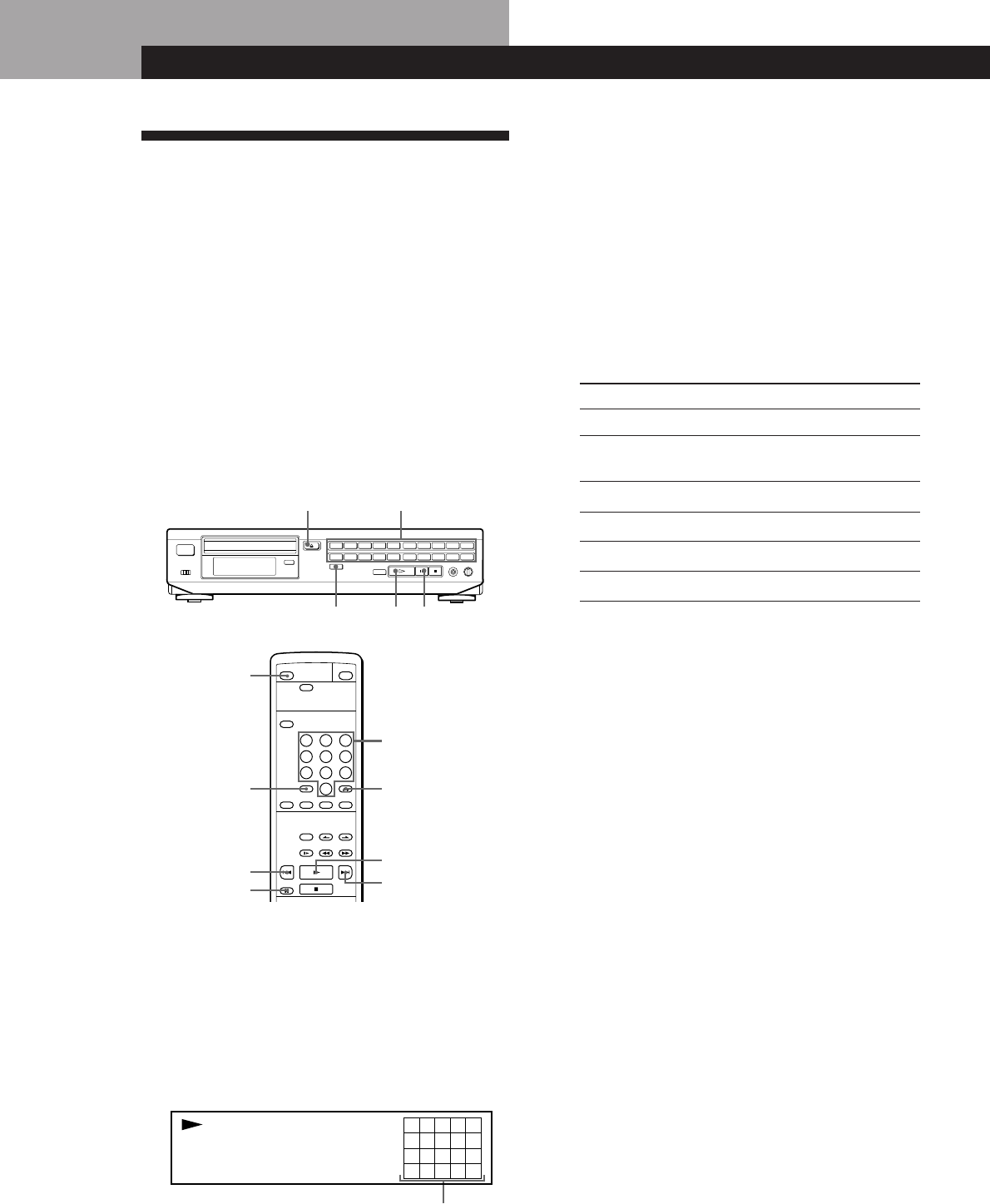
10
EN
Enjoying Playback Using the PBC Functions
12345
678
PBC
VIDEO CD
Playing VIDEO CDs with PBC
Functions (PBC Playback)
When playing VIDEO CDs with PBC functions (Ver.
2.0 discs), you can enjoy playing simple interactive
software, software with search functions, etc.
PBC Playback allows you to play VIDEO CDs
interactively, following the menu screen on the TV
screen.
On this player, you can use the number buttons, ·
(SELECT), PREV =, NEXT +, and RETURN ˆ
during PBC Playback.
Also refer to the instructions supplied with the disc, as
the operating procedure may differ according to the
VIDEO CD.
Enjoying Playback Using the PBC Functions
2 Press the number button of the item you want.
When you want to select an item number over 20
(or over 10 on the remote), press >20 (or >10 on the
remote) first, then the corresponding number
buttons. To enter “0,” use button 10 (or 10/0 on the
remote).
Exmaple: To select the item number 30
Press >20 (or >10 on the remote) first,
then 3 and 10 (or 10/0 on the remote).
3 Follow the instructions on the menu screen for
interactive operations.
NEXT +
( (SELECT)
RETURN ˆ
PREV =
>10
§OPEN/CLOSE
P
Number buttons
(1 – 10/0)
1 Start playing a VIDEO CD with PBC functions,
following Steps 1 through 5 in “Playing a VIDEO
CD” on page 8.
The menu screen appears on the TV screen and the
item numbers you can select in the menu appear in
the front panel display.
Note that some item numbers cannot be selected
even if they appear in the front panel display.
Item numbers you can select
When you want to
See the next page of the menu Z
See the preceding page of the menu
Z
Go back to the preceding menu Z
Pause
Resume play after pause
Stop play and remove the VIDEO CD
Press
NEXT +
PREV =
RETURN ˆ
P
· or P
§OPEN/CLOSE
To cancel PBC Playback of a VIDEO CD with PBC functions
and play the disc in Continuous Play mode
There are two ways.
• Before you start playing, select the track number using the
number buttons.
• Before you start playing, select the track you want with
= or +, then press ·.
“PBC OFF” and “CONTINUE” appear in the front panel
display and the player starts Continuous Play. You cannot
play still pictures such as a menu screen.
§OPEN/CLOSE
Number buttons
(1 – 20)
P·>20


















