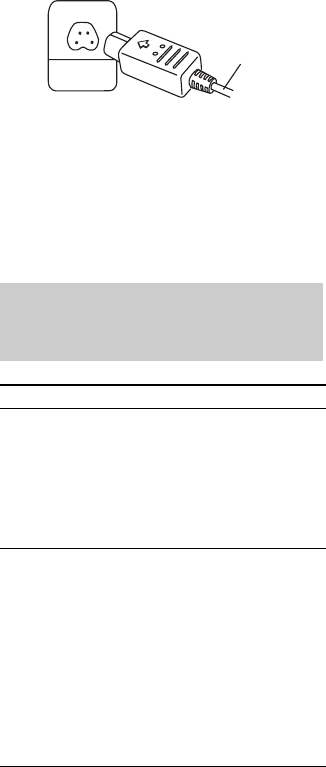
28
US
C CD DIGITAL OUT jack
Use a digital optical cable (square, not supplied)
to connect the digital input of the optional MD
deck to this jack. You can then record digital
audio from this system.
Note
There is no digital audio output from this jack during
playback of MP3 audio tracks.
D VIDEO/MD OUT L/R jacks
Use audio cords (not supplied) to connect the
audio input of the optional component (such as
VCR or an MD deck) to these jacks. You can
then output audio to that component from this
system.
Note
There is no audio output from this jack during VIDEO
or MD function.
E VIDEO/MD IN L/R jacks
Use audio cords (not supplied) to connect the
audio output of the optional component (such as
VCD or MD deck) to these jacks. You can then
output audio through this system.
F VIDEO OUT jack
Use a video cable (not supplied) to connect the
video input of TV to this jack.
G PHONO IN L/R jacks
Use audio cords (not supplied) to connect the
audio output of the turntable to these jacks. You
can then output audio through this system.
H D-LIGHT SYNC OUT jack
Connect the D-LIGHT SYNC controller (not
supplied) to this jack. You need to connect the
D-LIGHT SYNC controller to a lighting
device* (not supplied). The lighting device will
react according to the control signals transmitted
by the D-LIGHT SYNC controller upon
receiving music source from the system. For
details on the use of the D-LIGHT SYNC
controller and lighting device, refer to the
operating instructions supplied with the
respective device.
* Refer to the operating instructions supplied
with the D-LIGHT SYNC controller for the
recommended lighting device.
Note
The lighting effect may be different depending on the
connected lighting device or the type of music being
played back.
Listening to audio from a
connected component
To Do this
Listen to a
connected VCR
1 Connect the audio cords.
See “Hooking up optional
components” on page 27.
2 Press FUNCTION repeatedly
until “VIDEO” appears in the
display. Start playing the
connected VCR.
Listen to a
connected MD
deck
1 Connect the audio cords.
See “Hooking up optional
components” on page 27.
2 Press ?/1 to turn off the system.
3 Hold down FUNCTION and
press ?/1. Release ?/1 first,
then release FUNCTION. The
system turns on automatically
and switches the function from
VIDEO to MD. Start playing the
connected MD deck.
D-LIGHT SYNC
controller cord


















