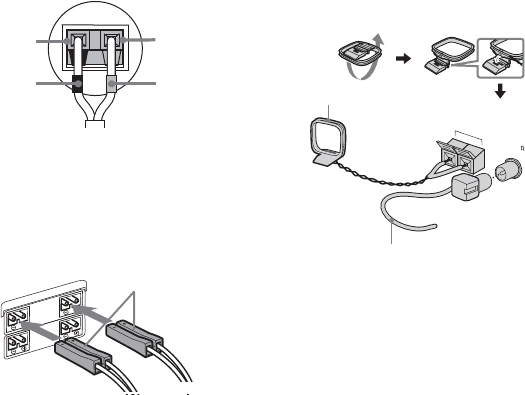
12
US
Tip
Connect the speaker cords to the terminals on
the front speakers.
Surround speakers
(LBT-ZX99i only)
Connect the speaker cords to the
SPEAKER SURROUND (SPEAKER B)
terminals and to the terminals on the
speakers as shown in the tip above.
Notes
• Be sure to use only the supplied speakers.
• Be sure to connect the speakers securely and
correctly. When connecting speaker cords,
insert the connector straight into the
terminals.
B Antennas
Find a location and an orientation that
provide good reception, and then set up
the antennas.
Note
Keep the antennas away from the speaker cords
and the power cord to avoid picking up noise.
C CD DIGITAL OUT jack
Use a digital optical cable (square, not
supplied) to connect the digital input of
the optional MD deck to this jack. You
can then record digital audio from this
system.
Note
There is no digital audio output from this jack
during playback of MP3 files.
D VIDEO OUT jack
Use a video cable (not supplied) to
connect the video input of TV to this jack.
E PHONO IN L/R jacks
Use an audio cord (not supplied) to
connect the audio output of the turntable
to these jacks. You can then output audio
through this system.
Black (#)
Black (#)
Red (3)
Red (3)
FRONT
(SPEA
KER
A
)
R
L
SPEAKER
SU
R
R
O
U
N
D
(S
P
EAK
E
R B)
R
L
Grey
AM
FM75
COAXIAL
Extend the FM lead
antenna horizontally
AM loop antenna


















