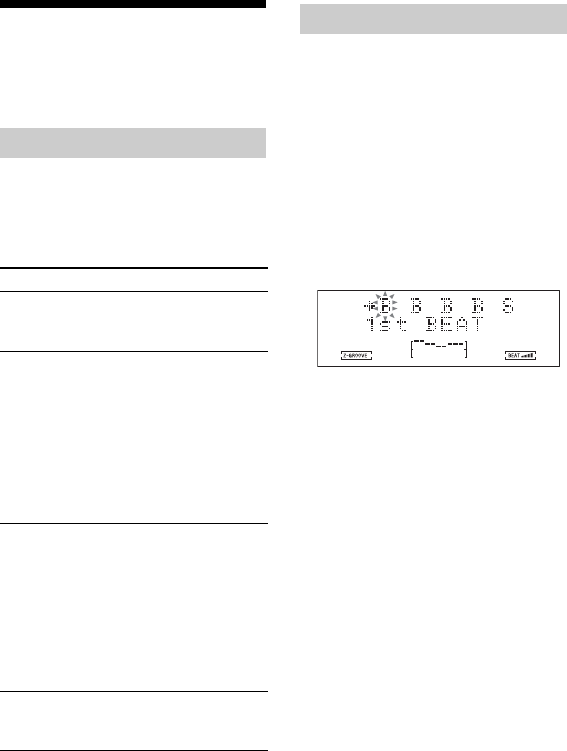
30
GB
Creating a party
atmosphere
— Inspiring the DJ’s mood
—BEAT BLEND
With the drum pads, you can add
percussion during playback. This effect
can be used with any source.
Tip
The PAD I and PAD II indicator light up when
you press the respective button.
With the beat functions, you can enjoy a
variety of rhythms. They can be used with
any source.
1 Press BEAT ON/OFF repeatedly
to turn off the beat pattern.
2 Hold down BEAT PATTERN and
turn JOG DIAL to select the beat
pattern you want.
3 Press BPM CONTROL once to
start the tempo input.
4 By following the tempo of the
music, press BPM CONTROL 4
times to input the tempo.
Each time you press BPM CONTROL,
the flashing “B” will be replaced with
a box.
5 Press BPM CONTROL again to
start playback of the beat
pattern.
The BPM (Beat Per Minute) value
appears in the display.
To change the beat pattern
Hold down BEAT PATTERN and turn
JOG DIAL to select the beat pattern you
want.
The name of the beat pattern appears in
the display.
To change the beat speed
Hold down BEAT SPEED and turn JOG
DIAL to select the speed you want (BPM
40 – 200).
Using the drum pads
To Do this
Add the drum
sound
Press PAD I or PAD II to
produce the respective
sound.
Change the
drum sound
Hold down PAD I or PAD
II, then turn JOG DIAL to
select the sound you want.
The name of the drum
sound appears in the
display.
The sound you select will
be stored in PAD I or
PAD II.
Create a drum
roll
1 Hold down PAD I and
PAD II.
“CHAIN” appears in the
display.
2 Turn JOG DIAL
clockwise to output the
PAD II sound and
counterclockwise to
output the PAD I sound.
Adjust the
volume of the
drum
Press BEAT LEVEL
repeatedly.
Using the beat functions


















