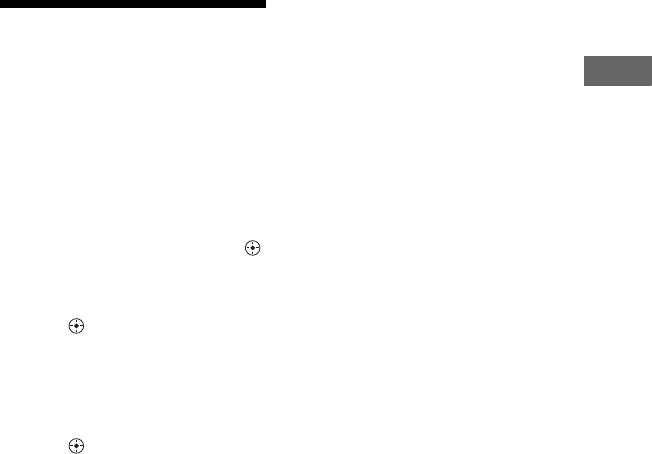
17
GB
Getting Started
Setting the clock
Use buttons on the remote for the
operation.
1 Press "/1 to turn on the system.
2 Press TIMER MENU.
The hour indication flashes in the
display.
If “PLAY SET?” flashes in the
display, press
V or v repeatedly to
select “CLOCK SET?”, then press .
3 Press V or v repeatedly to set
the hour.
4 Press .
The minute indication flashes in the
display.
5 Press V or v repeatedly to set
the minute.
6 Press .
The clock starts functioning.
Note
The clock settings are canceled when you
disconnect the power cord or if a power failure
occurs.
To display the clock when the
system is off
Press DISPLAY repeatedly until the clock
is displayed. The clock is displayed for a
few seconds (except when iPod is
connected).
When an iPod is connected, the display
will change to clock automatically. For
details, see page 32.


















