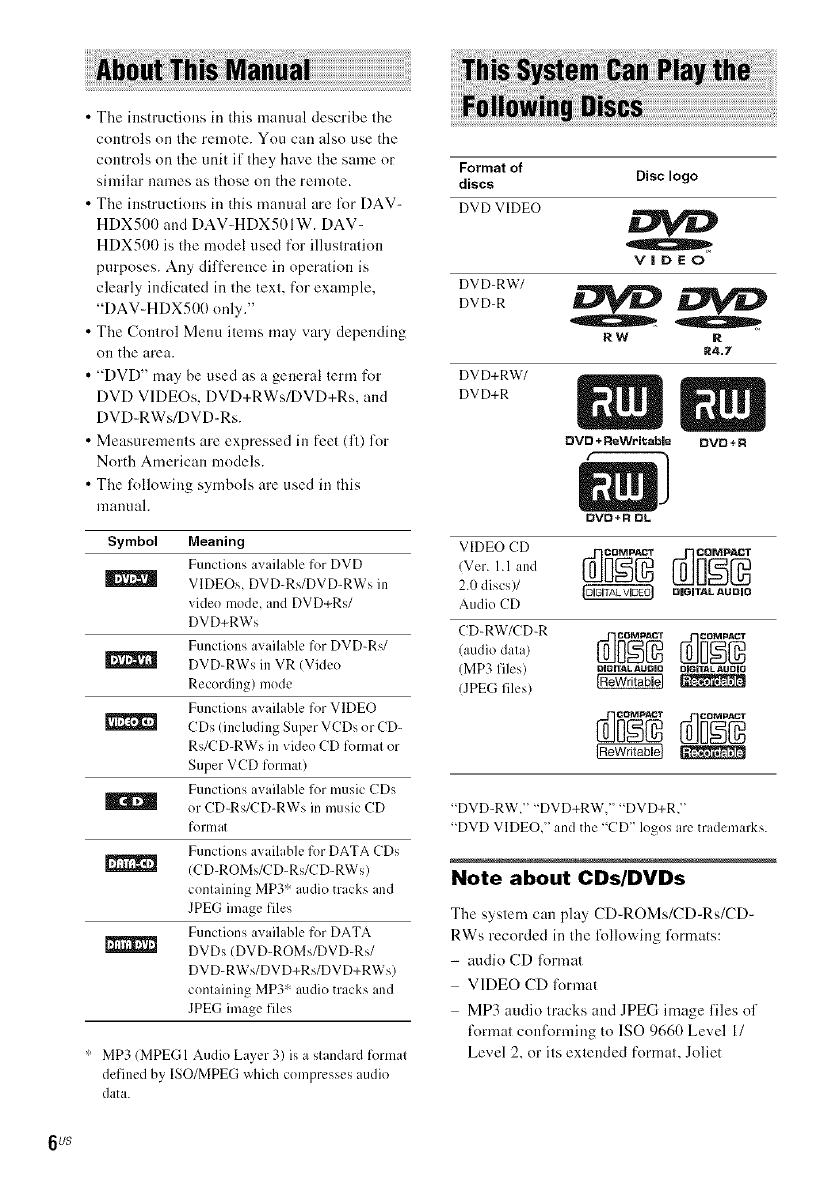
• The instructions ill tills manual describe the
controls on the remote. You cm_ also use the
controls on the unit if they have the same or
similar names as those on the remote.
• The instructions in this manual are for DAV-
HDX5I)0 and DAV-HDX501W. DAV-
HDX5I)0 is the model used for illustration
purposes. Any difference in operation is
clearly indicated in the text, for example,
"DAV-HDX500 only."
• The Control Menu items may vary depending
OIS the area.
• "DVD" may be used as a general term for
DVD VIDEOs, DVD+RWs/DVD+Rs, and
DVD-RWs/DVD-Rs.
• Measurements are expressed in feet (fl) for
North American models.
• The l\_llowing symbols are used in tiffs
nlanuah
Symbol Meaning
Functions available for DVD
VIDEOs, DVD-Rs/DVD-RWs in
video mode, and DVD+Rs/
DVD+RWs
Functions available for DVD-Rs/
DVD-RWs in VR (Vide()
Recording) mode
Functions available for VIDEO
CDs (including Super VCDs or CD-
Rs/CD-RWs invideo CD formal or
Super VCD format)
Functions ivailable for music CDs
or CD-Rs/CD-RWs in music CD
formal
Functions available for DATA CDs
(CD-ROMs/CD-Rs/CD-RWs)
conlaining MP3 _'audio tracks and
JPEG image files
Functions available for DATA
DVDs (DVD-ROMs/DVD-Rs/
DVD-RWs/DVD+Rs/DVD+RWs)
conlaining MP3 ,r audio tracks and
JPEG image files
,r MP3 (MPEGI Audio Layer 3) is a slandard formal
defined by ISO/MPEG which compresses audio
data.
Formatof
discs Disclogo
DVD VIDEO
V|DEO
DVD-RW/
DVD
RW R
R4.7
DVD+RW/
DVD+R
aVID +ReWHt;able OVa +R
DVD+R r_L
DIGITAL AUDIO
VIDEO CD
(Ver. 1.1 and
2.0 discs)/
Audio CD
CD-RW/CD-R
(audio data)
(MP3 files)
(JPEG files)
DIG ri'AL AU _3II0 DBGITAL AUOIO
"DVD-RW," "DVD+RW," "DVD+R,"
"DVD VIDEO," and the "CD"logos are trademarks.
Note about CDs/DVDs
The system can play CD-ROMs/CD-Rs/CD-
RWs recorded in the following formats:
- audio CD format
VIDEO CD lbrmat
MP3 audio tracks and JPEG image files of
fi)rmat conlorming to ISO 9660 Level 1/
Level 2, or its extended format, Joliet
6 US


















