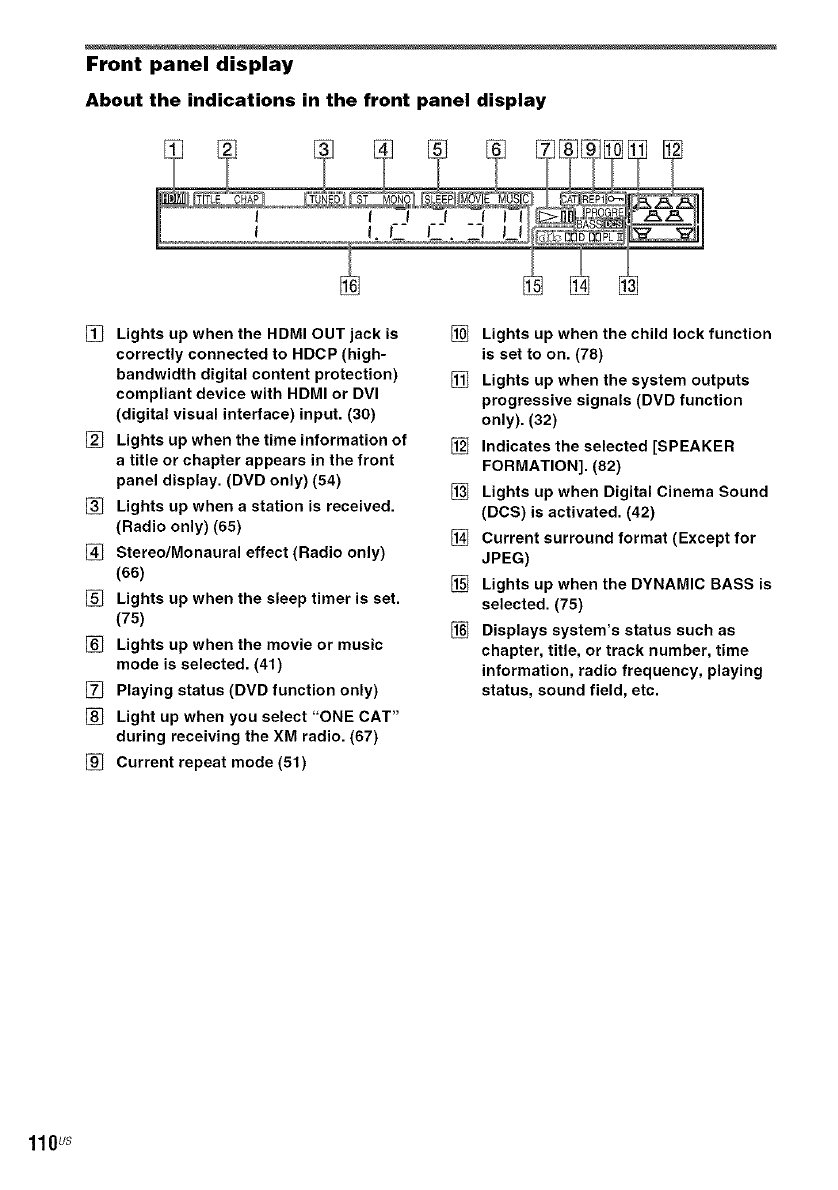
Front panel display
About the indications in the front panel display
[] Lights up when the HDMI OUT jack is
correctly connected to HDCP (high-
bandwidth digital content protection)
compliant device with HDMI or DVI
(digital visual interface) input. (30)
[] Lights up when thetime information of
a title or chapter appears in the front
panel display. (DVD only) (54)
[] Lights up when a station is received.
(Radio only) (65)
[] Stereo/Monaural effect (Radio only)
(68)
[] Lights up when the sleep timer is set.
(75)
[] Lights up when the movie or music
mode is selected. (41)
[] Playing status (DVD function only)
[] Light up when you select "ONE CAT"
during receiving the XM radio. (67)
[] Current repeat mode (51)
[] Lights up when the child lock function
is set to on. (78)
[] Lights up when the system outputs
progressive signals (DVD function
only). (32)
[] Indicates the selected [SPEAKER
FORMATION]. (82)
[] Lights up when Digital Cinema Sound
(DCS) is activated. (42)
[] Current surround format (Except for
JPEG)
[] Lights up when the DYNAMIC BASS is
selected. (75)
[] Displays system's status such as
chapter, title, or track number, time
information, radio frequency, playing
status, sound field, etc.
110US


















