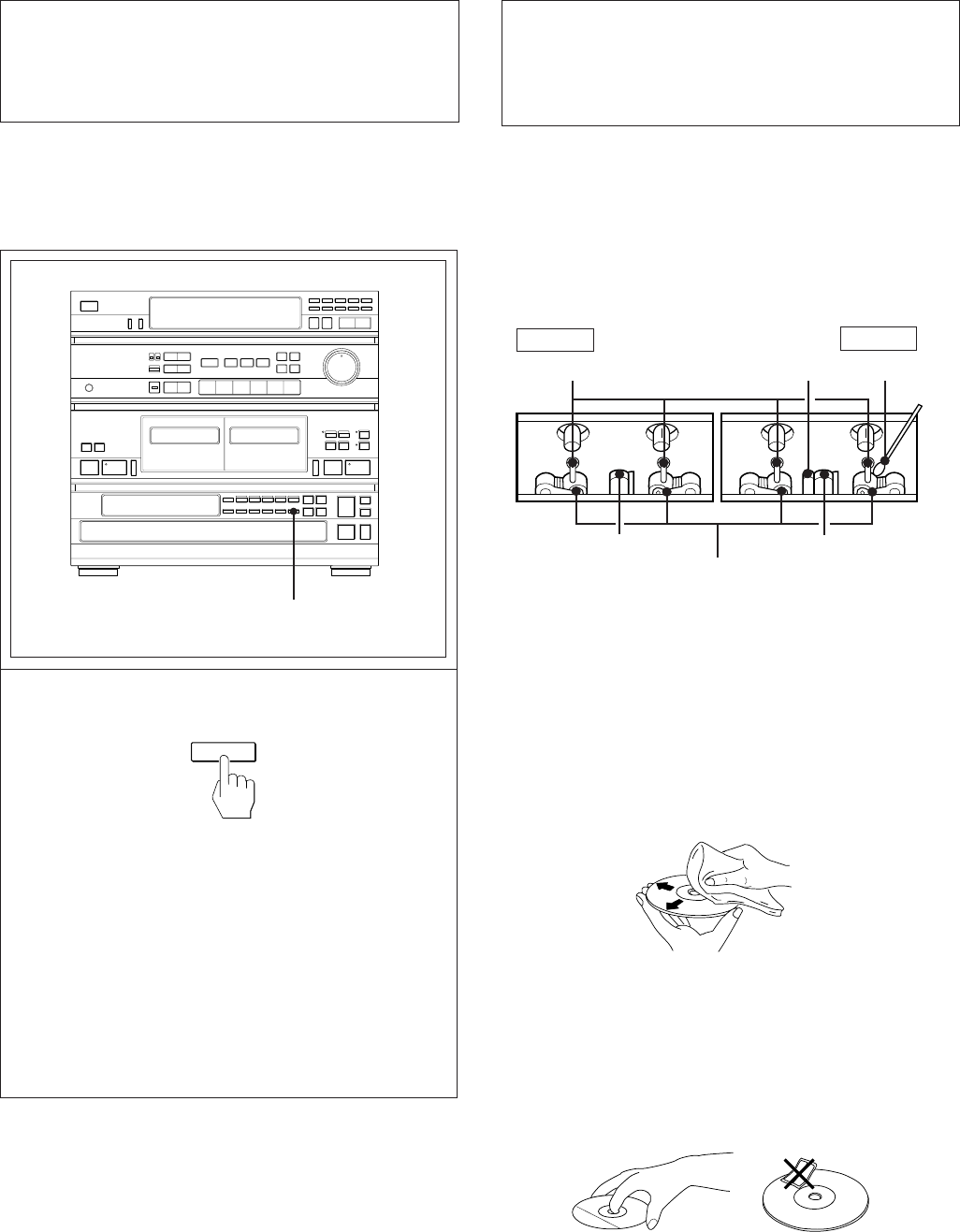
25
Playing Repeatedly –
Repeat Play
Repeat play allows you to repeat tracks in any play mode.
You can repeat all discs, only specified discs, one track, or
programmed or reshuffled tracks.
Press REPEAT before or during playback.
In continuous mode:
To repeat all tracks on a disc (1 DISC mode) or all
selections on all discs (ALL DISCS mode), press REPEAT
so that "REPEAT" appears on the display.
To repeat one track, press REPEAT so that "REPEAT
1" appears on the display.
In program mode or shuffle mode:
Only the "REPEAT" function is available.
The entire program or all tracks shuffled in random
order will be played repeatedly by pressing REPEAT.
REPEAT
To cancel repeat play
Press REPEAT until "REPEAT" or "REPEAT 1" disappears.
REPEAT
Cleaning the Heads and Tape Path
Clean after every 10 hours of operation and before recording
for optimum record/playback quality.
1 Press §.
2 Slightly moisten the tip of a cotton swab with cleaning
fluid or alcohol.
3 Wipe heads, pinch rollers and capstans.
Do not insert a cassette until cleaned areas are completely
dry.
Demagnetizing the Heads
After 20 to 30 hours of use, it is necessary to remove residual
magnetism built up on the head. Turn off the power and
demagnetize heads with any commercially available
demagnetizer.
Cleaning discs
Before playing, clean the disc with the cleaning cloth.
Wipe the disc from the center out.
Do not use solvents such as benzine, thinner, commercially
available cleaners or anti-static spray intended for analog
discs.
Notes on handling discs
• To keep the disc clean, handle the disc by its edge. Do not
touch the surface.
• Do not stick paper or tape on the disc.
• Do not expose the disc to direct sunlight or heat sources
such as hot air ducts, or leave it in a car parked in direct
sunlight as temperature may rise considerably.
• After playing, store the disc in its case.
Maintenance
Capstan Erase head Cotton swab
Pinch roller
Playback head
DECK A
DECK B
Recording/playback head


















