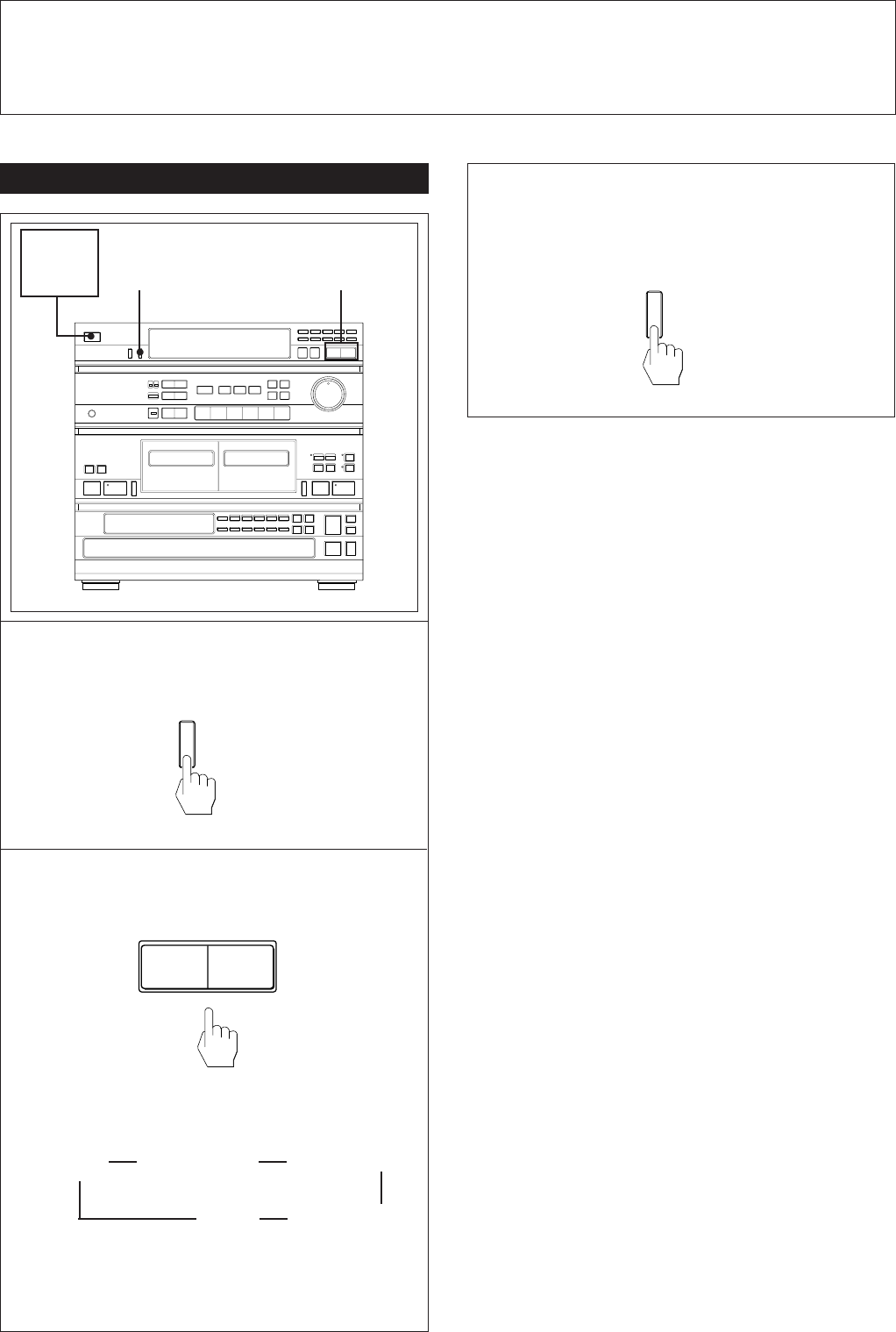
14
Scanning the Stored Station
1 Press MEMORY SCAN.
2 Press DUAL MODE TUNING – or +.
MEMORY
SCAN
SYSTEM
POWER
n ON
3 Press MEMORY SCAN again as soon as the
station you desire is tuned in.
MEMORY
SCAN
If a stored station cannot be tuned in by scanning
A stored station with a weak signal may be skipped.
Tune in the station manually.
DUAL MODE TUNING
The stored stations are scanned in the following
order:
Each station received will be heard for about 4
seconds.
2
A – 1 9 ( A – 2 ..... A – 0 9 ( B – 1 ..... B – 0
C – 0
9 ( C – 9 ..... C – 1
9
9
(
9
+
–
1, 3
Receiving Broadcasts


















