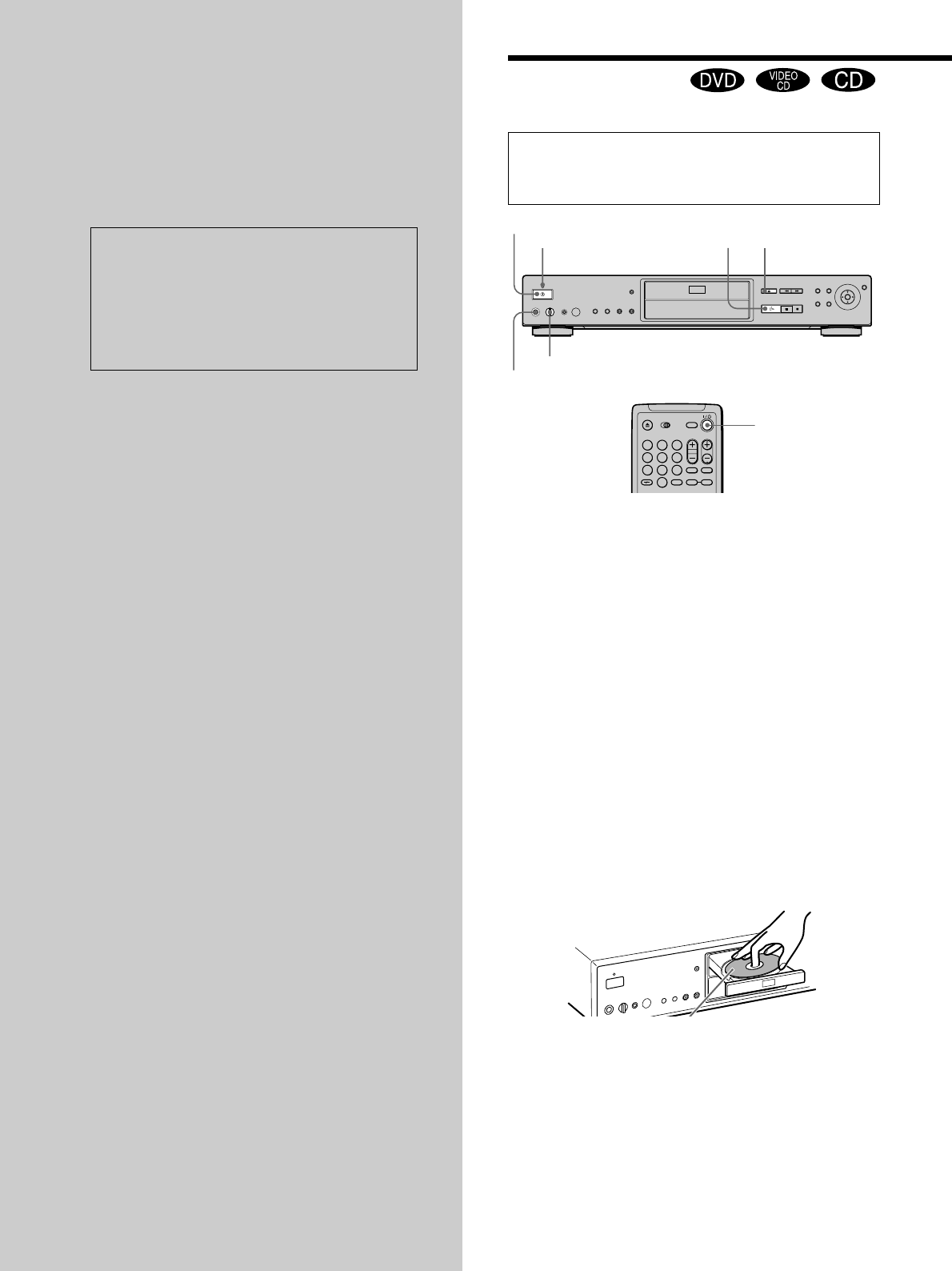
18
Depending on the DVD or VIDEO CD, some
operations may be different or restricted. Refer to the
instructions supplied with your disc.
* For details on using the VIRTUAL SURROUND
HEADPHONES function, see “Digital Cinema Sound Settings”
on page 38.
1 Turn on your TV.
Turn on the TV and select the video input so that you
can view the pictures from this player.
When using a receiver (amplifier)
Turn on the receiver (amplifier) and select the
appropriate position so that you can listen to the
sound from this player.
2 Press ! to turn on the player.
The player enters standby mode and the power
indicator lights up in red.
3 Press A on the player, and place a disc on the disc
tray.
The player automatically turns on and the power
indicator lights up in green.
4 Press H.
The disc tray closes and the player starts playback
(continuous play). Adjust the volume on the TV or the
receiver (amplifier).
Playing Discs
With the playback
side facing down
Playing Discs
This chapter describes how to play a
DVD/CD/VIDEO CD.
!
AH
When you play a disc recorded in the NTSC
color system, the player outputs the video
signal or the setup display etc. in the NTSC
color system and the picture may not appear
on PAL color system televisions. In this case,
open the disc tray and remove the disc.
Power indicator
Connect headphones*.
Adjust the headphone volume.
@/1
1
4
7
2
5
8
0
3
6
9


















