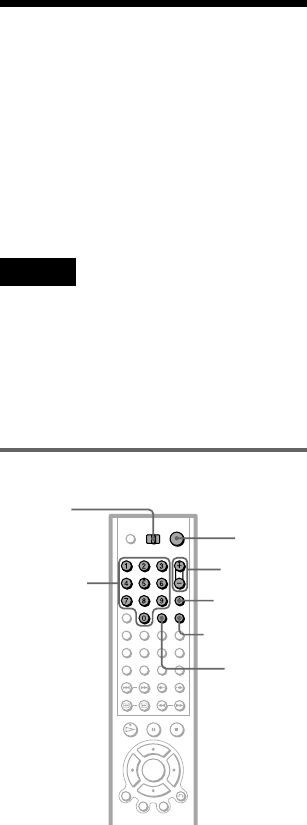
82
If you make a mistake entering your
password
Press C before you press ENTER and input
the correct number.
If you make a mistake
Press O RETURN.
To turn off the display
Press DISPLAY/FILE repeatedly until the
display is turned off.
Controlling Your TV or AV
Amplifier (Receiver) With
the Supplied Remote
By adjusting the remote signal, you can
control your TV with the supplied remote.
If you connect the player to an AV amplifier
(receiver), you can control the volume with
the supplied remote.
Notes
• Depending on the unit being connected, you may
not be able to control your TV using some of the
buttons below.
• If you enter a new code number, the code number
previously entered will be erased.
• When you replace the remote’s batteries, the code
number you have set may be reset to the default
setting. Set the appropriate code number again.
Controlling TVs with the remote
1 Slide the TV/DISC EXPLORER/DVD
switch to TV.
2 Hold down [/1, and enter the
manufacturer’s code for your TV using
the number buttons (see “Code
numbers of controllable TVs” below).
3 Release [/1.
When the TV/DISC EXPLORER/DVD
switch is set to TV, the remote performs the
following:
Number
buttons
[/1
VOL +/–
TV/VIDEO
WIDE MODE
ENTER
TV/DISC
EXPLORER/
DVD switch


















