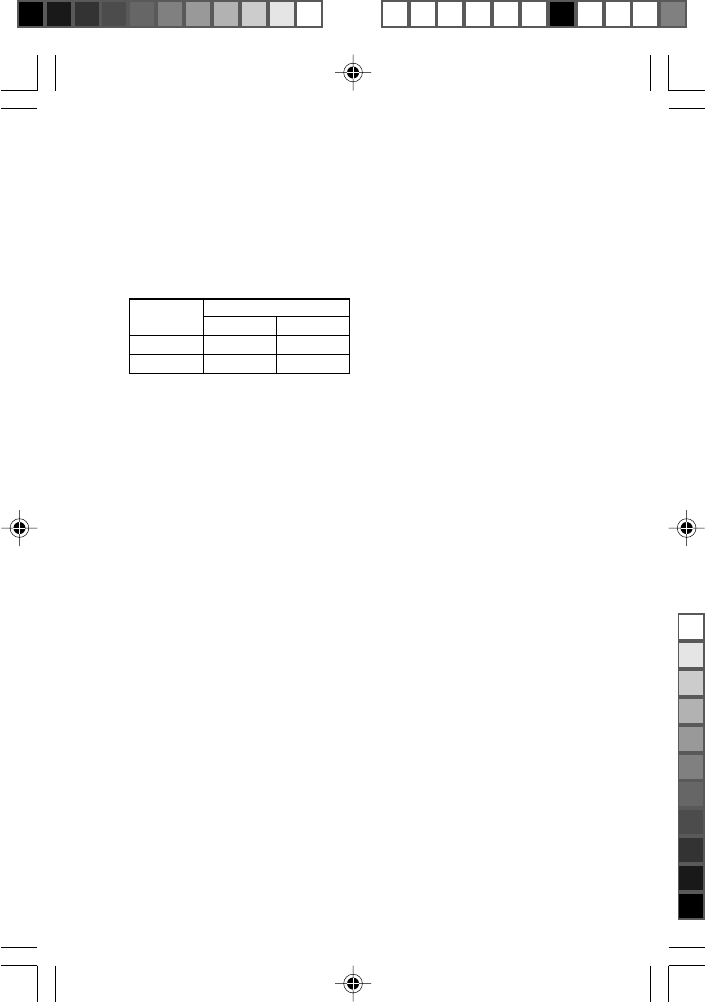
14
US
DR-BT10CX_U2 [US,ES] 2-698-598-41(1)
To stop use
1 Terminate the
BLUETOOTH
connection by operating
the BLUETOOTH device.
2 Press and hold the
POWER button for
about 3 seconds.
The indicator (blue) and
indicator (red) light up
together, and the unit turns
off.
Tip
When you finish playing music, the
BLUETOOTH connection may terminate
automatically, depending on the
BLUETOOTH device.
Operation of the multi
function button
You can control the unit by using
the multi function button.
Use the multi function button as
follows:
1 Connects with BLUETOOTH
mobile phone, etc.*
2 Receives a telephone call*
3 Rejects a telephone call*
* It is available when connecting the
BLUETOOTH mobile phone to this
unit with the BLUETOOTH
connection of HFP (Hands-free
Profile) or HSP (Headset Profile). For
details on profiles, see page 22.
Notes
• You cannot adjust the volume of the
BLUETOOTH device by the unit VOL
buttons.
• Operation of the BLUETOOTH
connecting device by this unit will vary
depending on its specification.
once and hold
In stop mode
In play mode
1
3
–
2
Press
Status


















