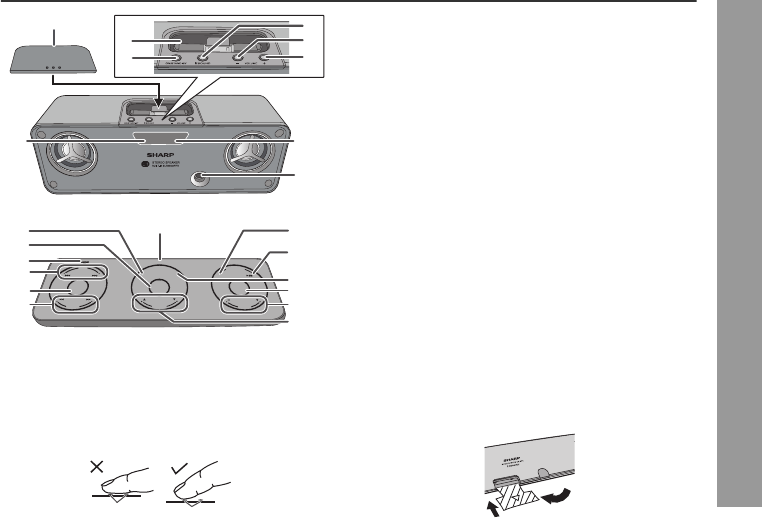
7
2009 September 17
DK-AP8P_A6 02-17_US.fm
DK-AP8P
General Information
Controls and indicators
■
Precaution in using the touch panel
●
Use soft cloth to gently clean the touch panel.
●
Always place the remote control face up to avoid damage to
the touch pad.
●
Do not press the pad too hard, it can damage the touch
sensor.
●
Touch only on one dot for each function as it will not operate
if you touch 2 pads simultaneously.
■
Main unit front view
Reference page
1. Sliding Top Cover . . . . . . . . . . . . . . . . . . . . . . . . . . 14
2. iPod and iPhone Dock . . . . . . . . . . . . . . . . . . . . . . 14
3. ON/STAND-BY Button . . . . . . . . . . . . . . . . . . . . . . 12
4. E
SOUND
Button . . . . . . . . . . . . . . . . . . . . . . . . . . . . 12
5. Volume Down Button . . . . . . . . . . . . . . . . . . . . . . . 12
6. Volume Up Button . . . . . . . . . . . . . . . . . . . . . . . . . 12
7. On/Stand-by Indicator . . . . . . . . . . . . . . . . . . . . . . 12
8. E
SOUND
Indicator . . . . . . . . . . . . . . . . . . . . . . . . . . 12
9. Subwoofer Port . . . . . . . . . . . . . . . . . . . . . . . . . . . 12
■
Remote control with touch panel
Reference page
1. Remote Control Transmitter . . . . . . . . . . . . . . . . . 11
2. iPod and iPhone Menu Pad . . . . . . . . . . . . . . . . . . 15
3. iPod and iPhone Enter Pad . . . . . . . . . . . . . . . . . . 15
4. Remote Control Active Indicator. . . . . . . . . . . . . . 12
5. iPod and iPhone Skip Up and Down Pads . . . . . . 15
6. On/Stand-by Pad. . . . . . . . . . . . . . . . . . . . . . . . . . . 12
7. iPod and iPhone Cue and Review Pads . . . . . . . . 15
8. iPod and iPhone Shuffle Pad. . . . . . . . . . . . . . . . . 15
9. iPod and iPhone Play/Pause Pad. . . . . . . . . . . . . . 15
10. iPod and iPhone TV Display Pad . . . . . . . . . . . . . . 15
11. E
SOUND
Pad. . . . . . . . . . . . . . . . . . . . . . . . . . . . . . . 12
12. Volume Up and Down Pads . . . . . . . . . . . . . . . . . . 12
13. iPod and iPhone Cursor Up and Down Pads . . . . 15
Note:
Before using remote control, please remove plastic protective
shield at battery holder.
ON/STAND-BY
E
SOUND
3
2
1
7
9
8
5
6
4
Main Unit
C
U
R
S
O
R
ENTER
MENU
TV DISPLAY
R
E
V
I
E
W
C
U
E
/
S
K
I
P
O
N/
S
T
A
ND-
B
Y
V
O
L
U
M
E
P
L
A
Y
M
O
D
E
E
S
O
U
N
D
S
HU
F
F
L
E
6
5
4
2
3
7
1
11
10
8
9
12
13
Remote Control with touch panel
Dot
Dot
Battery holder
Plastic shield


















