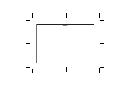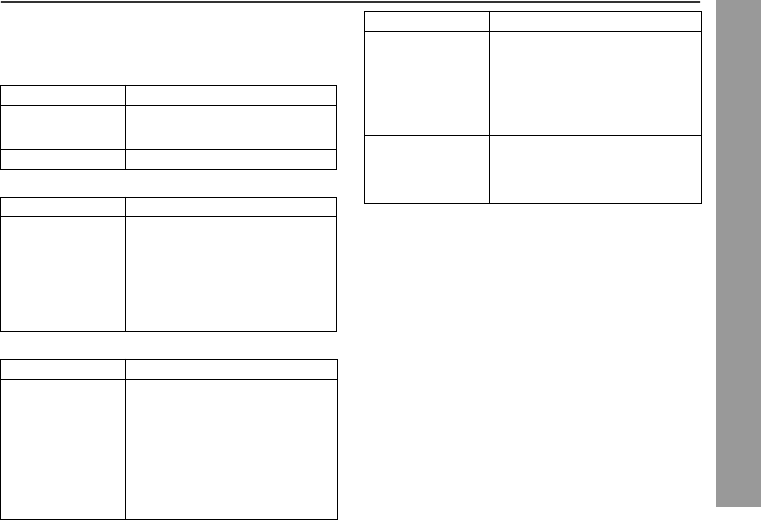
17
2009 September 17
DK-AP8P_A6 02-17_US.fm
DK-AP8P
References
Troubleshooting chart
Many potential problems can be resolved by the owner without
calling a service technician.
If something is wrong with this product, check the following
before calling your authorized SHARP dealer or service center.
■ General
■ Remote control
■ iPod and iPhone
■ Condensation
Sudden temperature changes, storage or operation in an
extremely humid environment may cause condensation inside
the cabinet.
Condensation can cause the unit to malfunction. If this happens,
leave the power on until normal playback is possible (about 1
hour) before operating the unit.
■ If problem occurs
When this product is subjected to strong external interference
(mechanical shock, excessive static electricity, abnormal supply
voltage due to lightning, etc.) or if it is operated incorrectly, it may
malfunction.
If such a problem occurs, do the following:
1 Set the unit to the stand-by mode and turn the power on
again.
2 If the unit is not restored in the previous operation, unplug
and plug in the unit, and then turn the power on.
3 Remove and insert back the remote control battery holder.
■ Before transporting the unit
Undock the iPod or iPhone from the unit. Then set the unit to the
power stand-by mode.
CAUTION: Carrying the unit with iPod or iPhone docked might
damage both systems.
Symptom Possible cause
● When a button is
pressed, the unit
does not respond.
● Set the unit to the power stand-by
mode and then turn it back on.
● No sound is heard. ● Is the volume level set to minimum?
Symptom Possible cause
● The remote
control does not
operate properly.
● Is the battery polarity correct?
● Is the battery dead?
● Is the distance or angle incorrect?
● Are there any obstructions in front
of the main unit?
● Is there any strong light shining on
the remote sensor?
● Is the remote control for another
equipment used simultaneously?
Symptom Possible cause
● No sound is
produced.
No image appears
on the TV/monitor.
● The iPod or iPhone is not playing.
● The iPod or iPhone is not properly
connected to the unit.
● Is the AC/DC adaptor of the unit
plugged in?
● The video cable is not properly
connected.
● The TV/monitor’s input selection is
not properly set.
● The iPod TV out feature has been
not set to output video.
Symptom Possible cause
● iPod or iPhone will
not charge.
● The iPod or iPhone is not making full
contact with the connector.
● The main unit is using batteries as
power supply.
● Using iPod (3
rd
generation).
● The iPod or iPhone is not supported.
Refer to page 13 for compatible
models.
● “This accessory is
not made to work
with iPhone”
appears on iPhone
screen.
● The iPhone battery is low. Please
charge the iPhone.
● iPhone not properly docked.