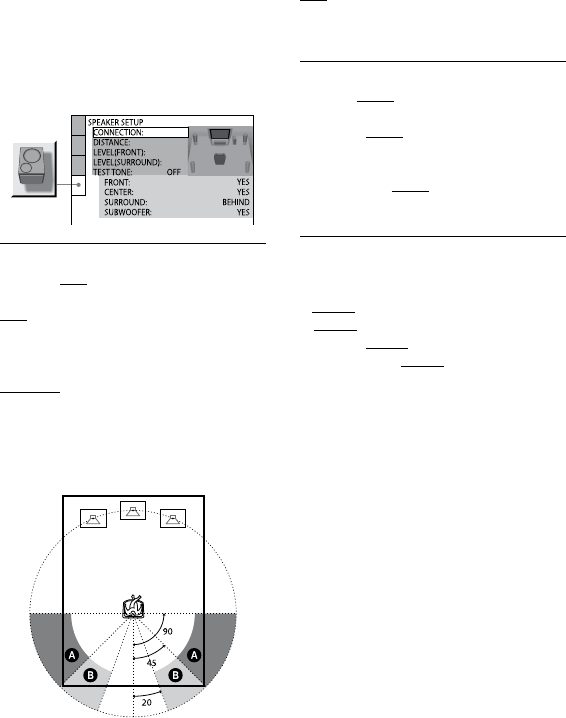
DHC-AZ55D/AZ33D.GB.3-215-548-11(1)
68
GB
Setting the speakers
1)
“SPEAKER
SETUP”
To obtain the best possible surround
sound, set the connection of the speakers
and their distance from your listening
position. en, use the test tone to adjust
the level of the speakers to the same level.
CONNECTION
FRONT: YES
CENTER (DHC-AZ55D only):
YES: Normally select this.
NONE: Select this if the center speaker is
not connected.
SURROUND (DHC-AZ55D only):
BEHIND: Select this if the surround
speakers are located in section .
SIDE: Select this if the surround speakers
are located in section .
NONE: Select this if the surround
speakers are not connected.
Position diagram
SUBWOOFER
2)
:
YES: Select this if you have connected the
subwoofer.
NONE: Select this if the subwoofer is not
connected.
DISTANCE (DHC-AZ55D only)
3)
FRONT 3.0 m
4)
: Front speaker distance
from the listening position can be set.
CENTER 3.0 m
5)
: Center speaker
distance from the listening position can
be set.
SURROUND 3.0 m
4)5)
: Surround speaker
distance from the listening position can
be set.
LEVEL (FRONT)
6)
For DHC-AZ55D, be sure to set “TEST
TONE” to “ON” for easy adjustment.
L 0.0 dB
R 0.0 dB
CENTER 0.0 dB (DHC-AZ55D only):
SUBWOOFER 0.0 dB: Depending on
the subwoofer, the sound output may be
smaller compared to other speakers when
you adjust this level during the test tone.


















