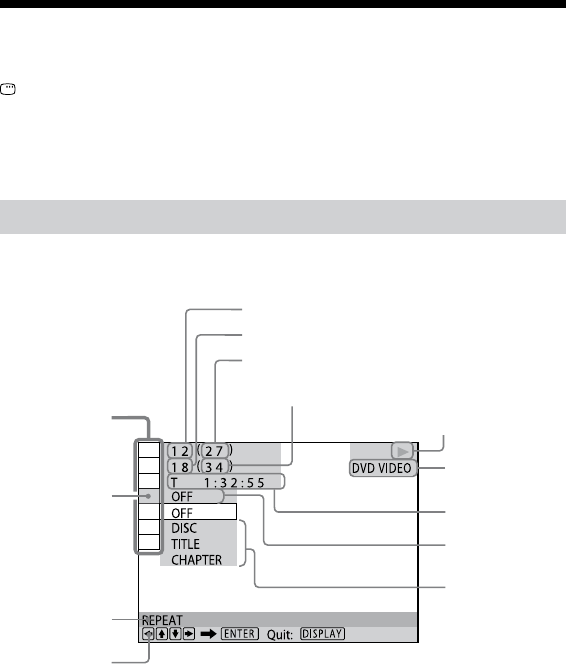
DHC-AZ55D/AZ33D.GB.3-215-548-11(1)
128
GB
Guide to the Control Menu display
Use the Control Menu to select a function and to view related information. Press
DISPLAY
repeatedly to turn on, turn o or change the Control Menu display as
follows:
Control Menu display 1 Control Menu display 2 (appears for certain discs only)
Control Menu display o Control Menu display 1 …
Control Menu display
e Control Menu display 1 and 2 will show dierent items depending on the disc type.
Example: Control Menu display 1 when playing a DVD VIDEO
Playback status ( Playback,
Pause, Stop, etc.)
Currently playing title number
Currently playing chapter number
Total number of titles
Total number of chapters
Control Menu
items
Type of disc being
played back
Elapsed playing time
Selected item
Current setting
Options
Function name of
selected Control
Menu item
Operation message


















