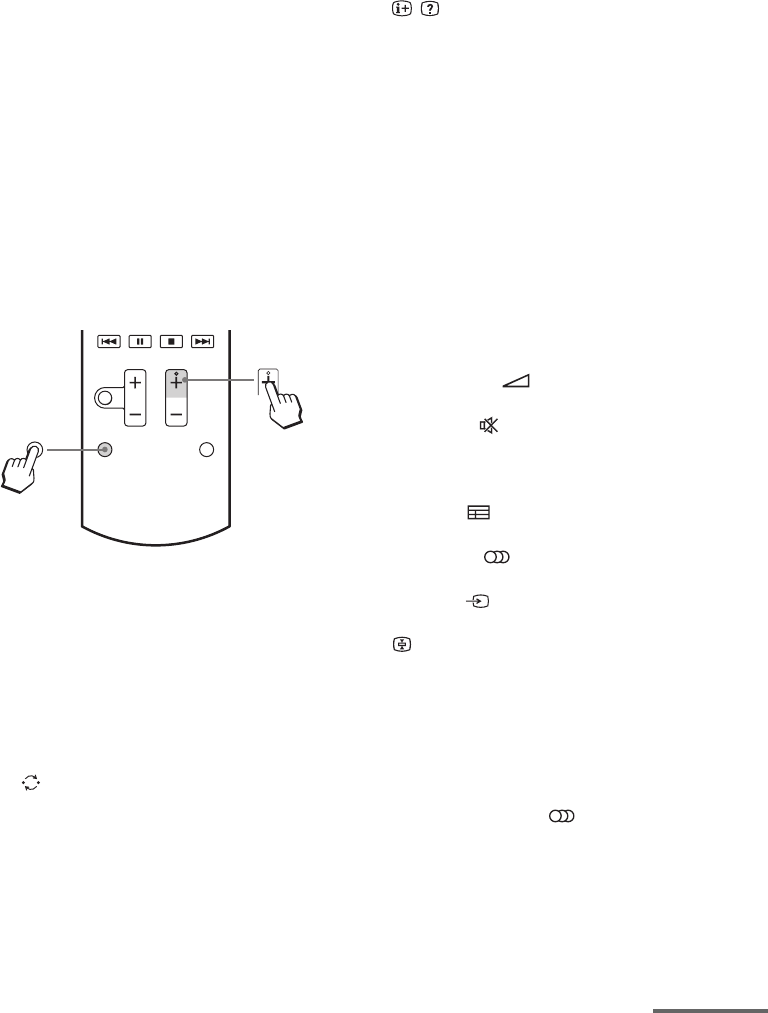
15
GB
D:\NORM'S JOB\SONY HA\SO0190\STR-DH730_DH830_PMRF
01\4408151112_GB\GB03DES_STR-DH730-CEL.fm
masterpage: Right
STR-DH830/STR-DH730
4-408-151-11(2)
To control a Sony TV
Hold down TV (P), then press the button
printed in yellow to select the function you
want.
Example: Hold down TV (P), then press
TV CH + or PROG + (N).
* If you press AV ?/1 (A) and ?/1 (B)
simultaneously, the receiver and connected
equipment will turn off (SYSTEM STANDBY).
The function of the AV ?/1 (A) changes
automatically each time you press the input
buttons (C).
**The 5/VIDEO 2, AUDIO/ , N and
TV CH +/SOUND FIELD+/PROG+/
c buttons
have tactile dots. Use the tactile dots as references
when operating the receiver.
X AUTO VOL
Activates the advanced auto volume function
(page 55).
AUTO CAL
Hold down SHIFT (O), then press AUTO CAL
to activate the Auto Calibration function.
Note
This button is not available when the receiver is
in “GUI MODE”.
Y AMP
Activates the receiver operation.
A TV ?/1 (on/standby)
Turns the TV on or off.
C Numeric buttons**
Selects the TV channels.
ENT/MEM
Enters the selections.
CLEAR
Use with the numeric buttons to select the channel
numbers of the Digital CATV terminal. For
example, to select 2.1, press 2, CLEAR, and 1.
(Previous channel)
Returns to the previous channel watched (for
more than five seconds).
/ (Text)
Displays text information.
TV CH +/PROG +
TV
1
Hold down
2
Press
F DISPLAY
Displays information related to the current TV
program.
/ (Info/Text reveal)
Displays information such as current channel
number and screen mode.
Reveals hidden information (e.g. answers to a
quiz) while in the text mode.
H Color buttons
Displays an operation guide on the TV screen
when the color buttons are available. Follow the
operation guide to perform a selected operation.
K TOOLS/OPTIONS
Displays the TV function options.
L MENU/HOME
Displays the TV menus.
N TV CH +**/– or PROG +**/–
Scans for the preset TV channels.
c**/C
Selects the next or previous page while in the
text mode.
Q TV VOL +/– or +/–
Adjusts the TV volume.
R MUTING or
Activates the TV’s muting function.
S RETURN/EXIT O
Returns to the previous TV menu.
T GUIDE or
Displays the on-screen program guide.
V AUDIO** or **
Changes the dual sound mode.
Z INPUT or (Input select)
Selects the input signal (TV or video).
(Text hold)
Holds the current page while in the text mode.
continued


















