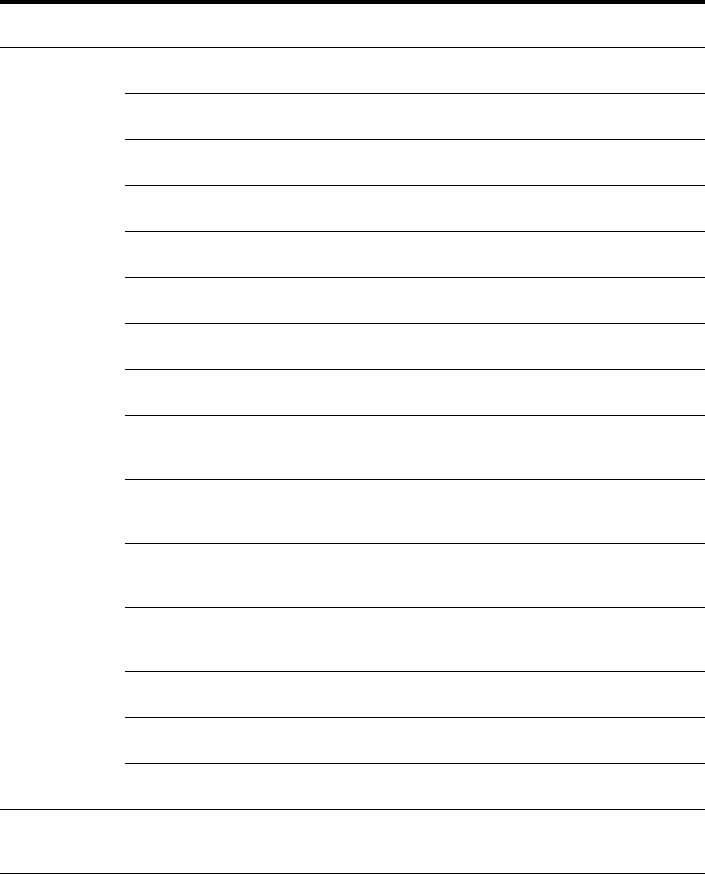
40
GB
a)
For details, refer to the page in the parentheses.
b)
You can only select this parameter when the surround back speakers are set to “SINGLE”.
c)
You can only select this parameter when the surround back speakers are set to “DUAL”.
d)
“AUDIO FOR HDMI” and “CONTROL FOR HDMI” scroll across the display, then “AUDIO” and
“CONTROL” appear respectively.
Menu
[Display]
Parameters
[Display]
Settings Initial
setting
SYSTEM
[7-SYSTEM]
(page 47)
Sub woofer
a)
[SW SPK]
NO, YES YES
Front speakers
a)
[FRT SPK]
SMALL, LARGE LARGE
Center speaker
a)
[CNT SPK]
NO, SMALL, LARGE LARGE
Surround speakers
a)
[SUR SPK]
NO, SMALL, LARGE LARGE
Surround back speakers
a)
[SB SPK]
NO, SINGLE, DUAL DUAL
Front speaker distance
a)
[FRT DIST.]
DIST. 1.0 m to DIST. 7.0 m
(0.1 m step)
DIST. 3.0 m
Center speaker distance
a)
[CNT DIST.]
DIST. 1.0 m to DIST. 7.0 m
(0.1 m step)
DIST. 3.0 m
Surround left speaker distance
a)
[SL DIST.]
DIST. 1.0 m to DIST. 7.0 m
(0.1 m step)
DIST. 3.0 m
Surround right speaker
distance
a)
[SR DIST.]
DIST. 1.0 m to DIST. 7.0 m
(0.1 m step)
DIST. 3.0 m
Surround back speaker
distance
a)b)
[SB DIST.]
DIST. 1.0 m to DIST. 7.0 m
(0.1 m step)
DIST. 3.0 m
Surround back left speaker
distance
a)c)
[SBL DIST.]
DIST. 1.0 m to DIST. 7.0 m
(0.1 m step)
DIST. 3.0 m
Surround back right speaker
distance
a)c)
[SBR DIST.]
DIST. 1.0 m to DIST. 7.0 m
(0.1 m step)
DIST. 3.0 m
Surround speaker position
a)
[SUR POS.]
BEHD/HI, BEHD/LO, SIDE/HI,
SIDE/LO
SIDE/LO
Speaker crossover frequency
a)
[CRS. FREQ]
CRS > 40 Hz to CRS > 160 Hz
(10 Hz step)
CRS > 100 Hz
Brightness of the display
a)
[DIMMER]
0% dim, 40% dim, 70% dim 0% dim
A. CAL
[8-A. CAL]
(page 50)
Auto Calibration
a)
[AUTO CAL]
A.CAL NO, A.CAL YES A.CAL NO


















