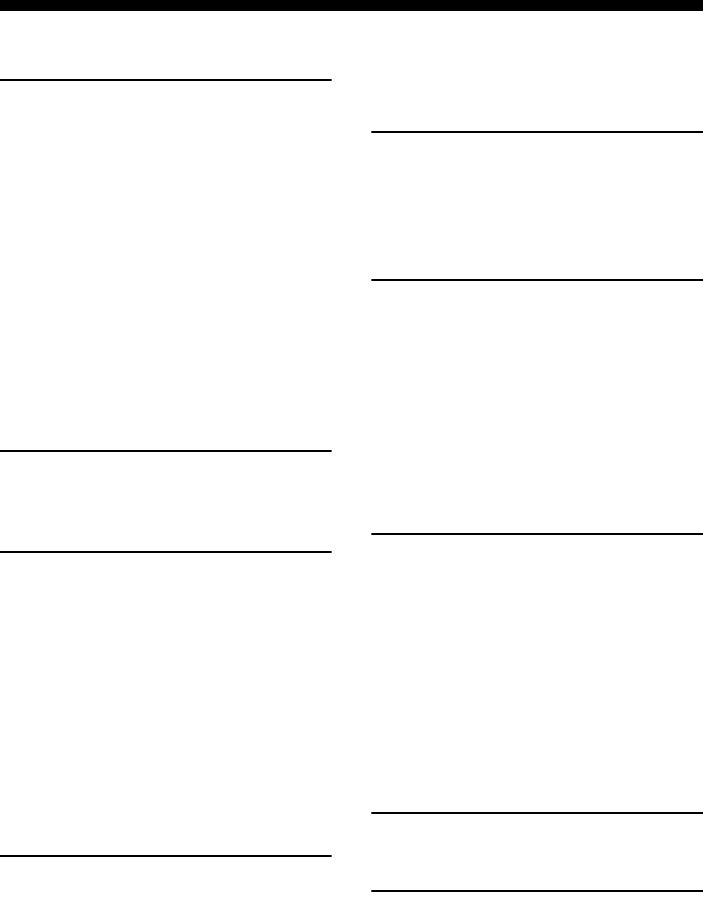
4
GB
Table of Contents
Getting Started
Description and location of parts...................5
1: Installing the speakers .............................14
2: Connecting the speakers..........................15
3: Connecting the TV ..................................17
4a: Connecting the audio components.........18
4b: Connecting the video components ........19
5: Connecting the antennas (aerials)............26
6: Preparing the receiver and the remote.....27
7: Selecting the speaker system...................28
8: Calibrating the appropriate settings
automatically
(AUTO CALIBRATION).......................29
9: Adjusting the speaker levels and balance
(TEST TONE) ........................................33
Playback
Selecting a component.................................34
Listening/Watching a component................35
Amplifier Operations
Navigating through menus...........................37
Adjusting the level (LEVEL menu).............41
Adjusting the equalizer (EQ menu).............42
Settings for the surround sound
(SUR menu)............................................42
Settings for the tuner (TUNER menu).........44
Settings for the audio (AUDIO menu).........45
Settings for the video (VIDEO menu).........46
Settings for the system (SYSTEM menu) ...47
Calibrating the appropriate settings
automatically (A. CAL menu)................50
Enjoying Surround Sound
Enjoying Dolby Digital and DTS Surround
sound (AUTO FORMAT DIRECT) .......51
Selecting a pre-programmed sound field.....53
Using only the front speakers
(2CH STEREO)......................................55
Listening to the sound without any adjustment
(ANALOG DIRECT) .............................56
Resetting sound fields to the initial
settings ................................................... 56
Tuner Operations
Listening to FM/AM radio.......................... 57
Presetting radio stations.............................. 58
Using the Radio Data System (RDS).......... 61
(Models of area code CEL, CEK only)
Control for HDMI
Using the Control for HDMI function for
“BRAVIA” Sync.................................... 62
Preparing Control for HDMI function........ 64
Watching a DVD (One-Touch Play) ........... 65
Enjoying the TV sound from the speakers
connected to the receiver
(System Audio Control)......................... 66
Turning off the receiver with the TV
(System Power Off) ............................... 67
Other Operations
Switching between digital and analog audio
(INPUT MODE) .................................... 68
Listening to digital sound from other inputs
(DIGITAL ASSIGN) ............................. 68
Enjoying the DIGITAL MEDIA PORT
(DMPORT) ............................................ 69
Naming inputs............................................. 71
Changing the display .................................. 72
Using the Sleep Timer ................................ 72
Recording using the receiver....................... 73
Using the Remote
Changing button assignments ..................... 74
Additional Information
Glossary ...................................................... 75
Precautions.................................................. 77
Troubleshooting.......................................... 78
Specifications.............................................. 82
Index ............................................. Back cover


















