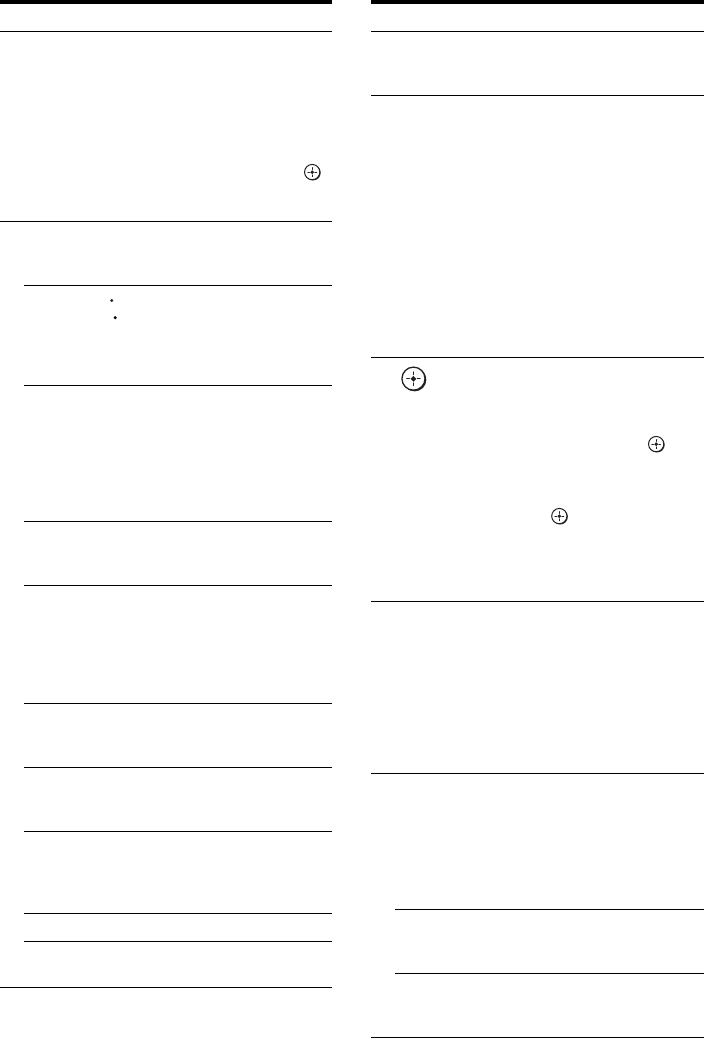
12
GB
Name Function
M MENU/HOME Press to display the menu of
the VCR, DVD player,
satellite tuner or Blu-ray disc
player on the TV screen.
Press MENU/HOME and TV
(O) at the same time to
display the TV’s menu.
Then, use V, v, B, b and
(Q) to perform menu
operations.
N ./>
b)
Press to skip a track of the CD
player, DVD player or Blu-ray
disc player.
REPLAY /
ADVANCE
Press to replay the previous
scene or fast forward the
current scene of the VCR,
DVD player or Blu-ray disc
player.
m/M
b)
Press to
– search tracks in the forward/
reverse direction of the DVD
player.
– start fast forward/rewind of
the VCR, CD player or Blu-
ray disc player.
H
a)b)
Press to start playback of the
VCR, CD player, DVD player
or Blu-ray disc player.
X
b)
Press to pause playback or
recording of the VCR, CD
player, DVD player or Blu-ray
disc player. (Also starts
recording with components in
recording standby.)
x
b)
Press to stop playback of the
VCR, CD player, DVD player
or Blu-ray disc player.
TV CH +/– Press TV CH +/– and TV (O)
at the same time to select
preset TV channels.
PRESET +/– Press to select
– preset stations.
– preset channels of the VCR
or satellite tuner.
TUNING +/– Press to scan a station.
FM MODE Press to select the FM
monaural or stereo reception.
<
<
Name Function
O TV Press TV and the button with
orange printing at the same
time to enable TV operation.
P RETURN/
EXIT O
Press to
– return to the previous menu.
– exit the menu while the
menu or on-screen guide of
the VCR, DVD player,
satellite tuner or Blu-ray
disc player is displayed on
the TV screen.
Press RETURN/EXIT O
and TV (O) at the same time
to return to the previous menu
or exit the TV’s menu while
the menu is displayed on the
TV screen.
Q
V/v/B/b
After pressing DVD/BD
MENU (F), AMP MENU
(I), or MENU/HOME (M),
press V, v, B or b to select the
settings. Then, press to
enter the selection if you have
pressed DVD/BD MENU or
MENU/HOME previously.
Press also to enter the
selection of the receiver,
VCR, satellite tuner, CD
player, DVD player or Blu-
ray disc player.
R DISPLAY Press to select information
displayed on the TV screen of
the VCR, satellite tuner, CD
player, DVD player or Blu-
ray disc player.
Press DISPLAY and TV (O)
at the same time to display
TV’s information on the TV
screen.
S -/-- Press to select the channel
entry mode, either one or two
digits of the VCR.
Press -/-- and TV (O) at the
same time to select the
channel entry mode, either
one or two digits of the TV.
>10 Press to select the track
numbers over 10 of the CD
player.
CLEAR Press to clear a mistake when
you press the incorrect
numeric button.
,


















