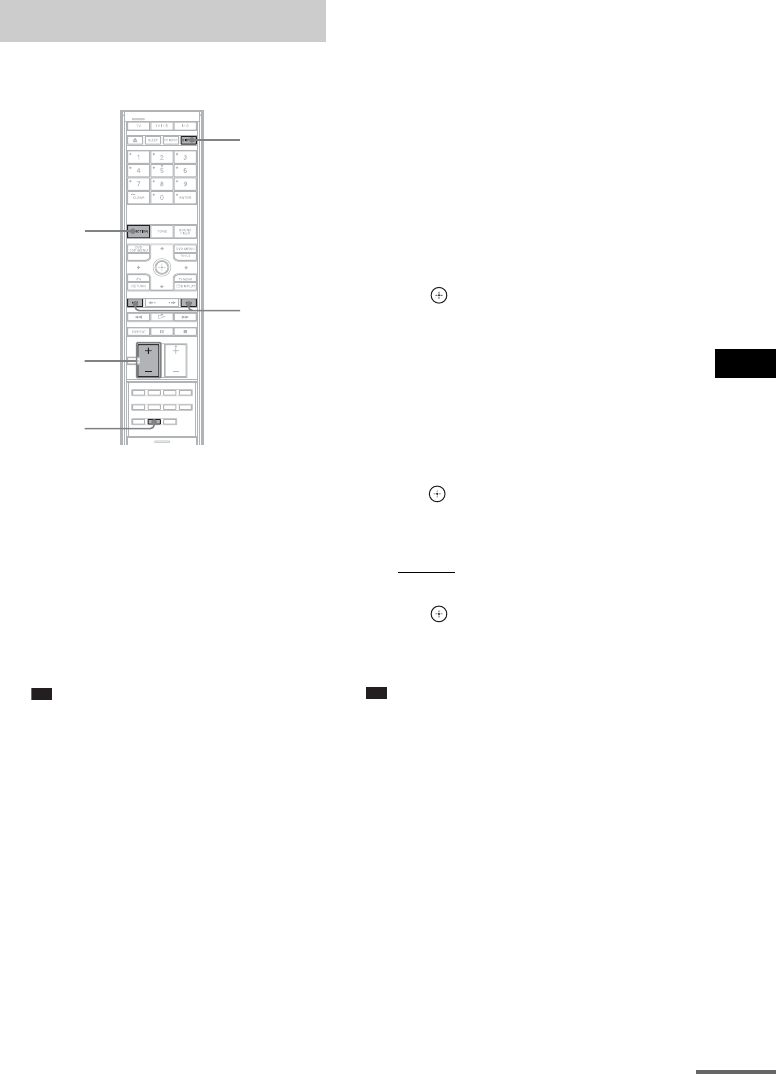
Tuner Functions
masterpage:Right
specdef v20060111
filename[G:\FM\Sony\0508\3212589121\3212589121DAVIS10\gb10rad.fm]
model name [DAV-IS10]
[3-212-589-12(1)]
71
US
Preset radio stations in the system’s memory
first (see “Presetting Radio Stations” (page 70)).
1 Press FUNCTION repeatedly until “FM”
or “AM” appears in the front panel
display.
The last received station is tuned in.
2 Press PRESET + or – repeatedly to
select the preset station.
Each time you press the button, the system
tunes in one preset station.
Ti
p
• You can select the preset number directly by
pressing the number buttons.
3 Adjust the volume by pressing
VOLUME +/–.
To turn off the radio
Press "/1 to turn off the system.
To change to another function, press
FUNCTION.
To listen to non-preset radio
stations
Use manual or automatic tuning in Step 2.
For manual tuning, press TUNING + or –
repeatedly.
For automatic tuning, press and hold TUNING +
or –. The automatic tuning stops automatically
when the system receives the radio station. To
stop the automatic tuning manually, press
TUNING + or –.
To listen to radio stations when
you know the frequencies
Use direct tuning in Step 2.
1 Press DIRECT TUNING.
2 Press the number buttons to select the
frequency number you want to listen to. For
example, to input “98.0MHz,” press the
number buttons in the following order.
9 t 8 t 0
3 Press .
If an FM program is noisy
If an FM program is noisy, you can select
monaural reception. There will be no stereo
effect, but reception will improve.
1 Press TUNER MENU.
2 Press X/x repeatedly until “FM Mode?”
appears in the front panel display, then
press or c.
3 Press X/x to select “MONO.”
The default setting is underlined.
•“STEREO”: stereo reception.
•“MONO”: monaural reception.
4 Press .
The setting is made.
5 Press TUNER MENU.
Ti
p
• To improve reception, reorient the supplied antennas
(aerials).
Listening to the Radio
FUNCTION
With the cover opened.
PRESET
–/+
VOLUME
+/–
DISPLAY
TUNER
MENU
cont
i
nue
d


















