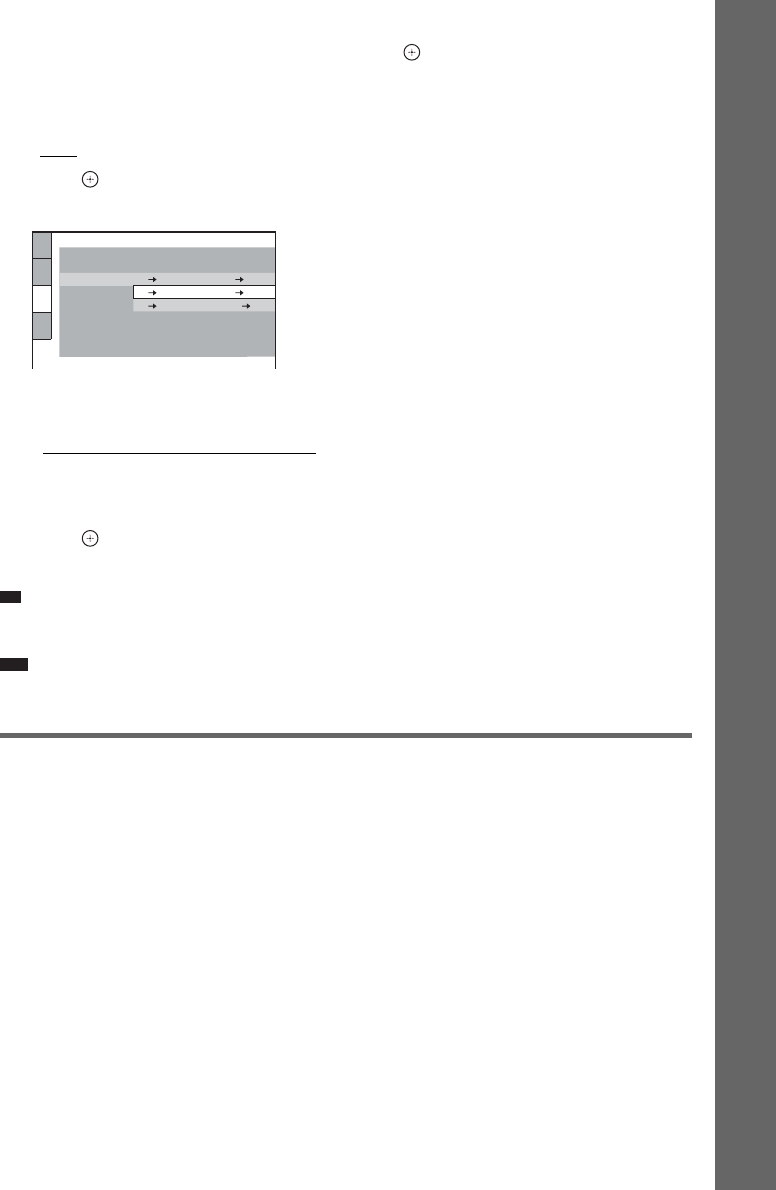
masterpage:Right
specdef v20060111
filename[G:\FM\Sony\0508\3212589121\3212589121DAVIS10\gb08usi.fm]
model name [DAV-IS10]
[3-212-589-12(1)]
47
US
Using the HDMI CONTROL Function for ‘BRAVIA’ Theatre Sync
6 Press X/x to select [STB SYNCHRO], then press .
7 Press X/x to select [ON].
The default setting is underlined.
• [ON]: sets the [STB SYNCHRO] function to on.
•[OFF]
: sets the [STB SYNCHRO] function to off.
8 Press .
[DIGITAL IN] setting is selected automatically.
9 Press X/x to select a setting depending on the coaxial or optical cord (C).
The default setting is underlined.
•[TV
t OPT, SAT/CABLE t COAX]: Optical audio input signals are assigned to “TV”
function, coaxial audio input signals are assigned to “SAT/CABLE” function.
•[TV t COAX, SAT/CABLE t OPT]: Coaxial audio input signals are assigned to “TV”
function, optical audio input signals are assigned to “SAT/CABLE” function.
10Press .
The setting is made.
Ti
p
•You can operate this function on STB or a digital satellite receiver which is not compatible with HDMI CONTROL
function.
Note
•Depending on the TV, this function may not work when STB or a digital satellite receiver is connected to the HDMI
1 jack of the TV.
Enjoying digital sound
Select the HDMI input of your TV connected to the STB or digital satellite receiver (HDMI 1
shown above).
The system accepts the signal from the SAT/CABLE (DIGITAL IN COAXIAL or OPTICAL) jack
automatically and outputs the sound of the STB or digital satellite receiver from the speakers of the
system.
TRACK SELECTION:
MULTI-DISC RESUME:
CUSTOM SETUP
PAUSE MODE:
ON
HDMI CONTROL:
ON
STB SYNCHRO:
TV OPT, SAT/CABLE COAX
TV COAX, SAT/CABLE OPT
DIGITAL IN:
ON
AUDIO DRC:
OFF
AUDIO (HDMI):
OFF
TV OPT, SAT/CABLE COAX


















