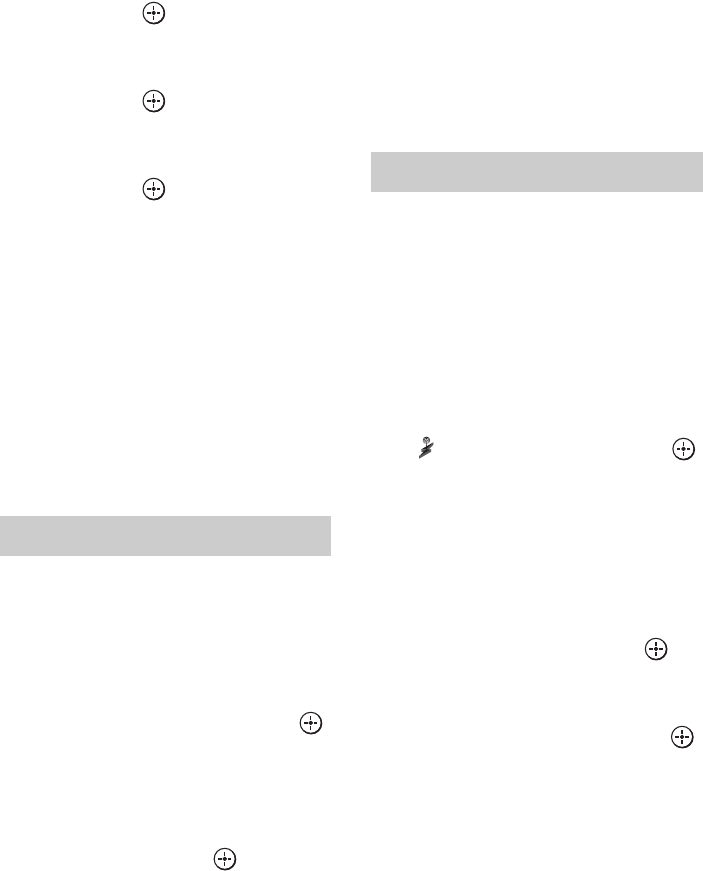
24
GB
4 Press RETURN/EXIT O to
display SHOUTcast station list.
5 Press V/v repeatedly to select
“Preset List,” “0-9,” or A to Z,
then press .
6 Press V/v repeatedly to select
the genre you want to listen to,
then press .
7 Press V/v/B/b to select the
station you want to listen to,
then press .
The reception screen appears on the TV
screen, and the station you selected is
received.
Notes
•When the number of listeners is large, up to 100
stations can be displayed (in order) on this receiver.
• The audio supplied in a format that is not supported
by this receiver does not appear on the list.
•You can listen to only the same station in both the
main zone and the 2nd zone.
Priority is given to the station which has most
recently been selected, even if other station is
currently being selected in one of zones.
You can register your favorite SHOUTcast
stations on the receiver.
1 Press OPTIONS while listening
to the radio station.
2 Press V/v repeatedly to select
“Add to Preset,” then press .
The preset number list appears on the TV
screen.
3 Press V/v repeatedly to select
the preset number you want to
preset, then press .
Note
If you select a list number for which a station has
already been registered, the previously registered
station will be overwritten.
Tip
You can register one station for different list
numbers.
To return to the previous screen
Press RETURN/EXIT O.
You can select your favorite stations from
among the stations you registered.
1 Press AMP.
The receiver can be operated using the
remote.
2 Press MENU.
The menu is displayed on the TV screen.
3 Press V/v repeatedly to select
“ SHOUTcast,” then press
or b.
Proceed to step 5 when you receive the
SHOUTcast on this receiver at first time.
4 Press RETURN/EXIT O to
display SHOUTcast station list.
5 Press V/v repeatedly to select
“Preset List,” then press .
6 Press V/v repeatedly to select
the preset number station you
want to listen to, then press .
The reception screen appears on the TV
screen, and the station you selected is
received.
Presetting favorite stations
Selecting preset stations


















