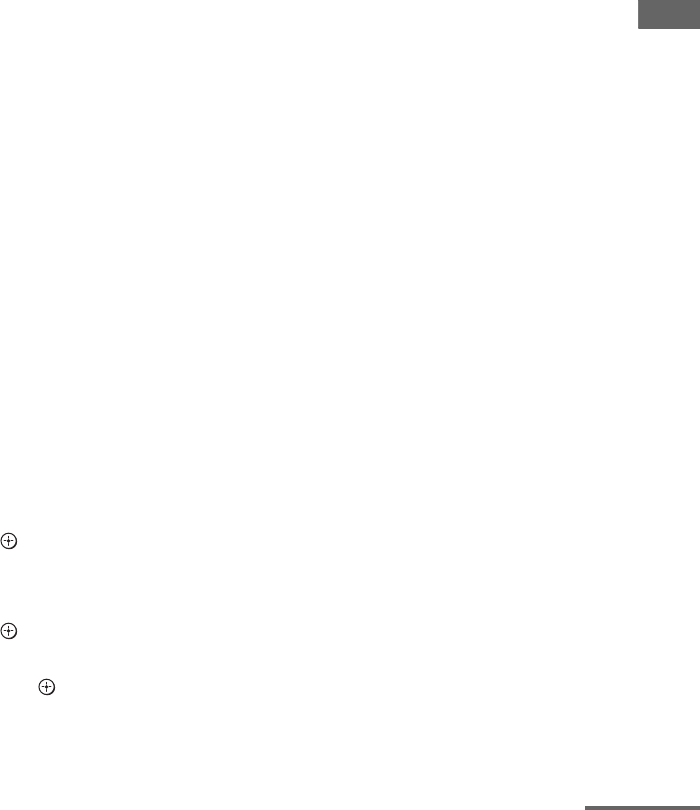
41
US
D:\NORM'S JOB\SONY HA\SO0040\STR-DA1500ES\U
VERSION\US\4129743111\US06TUN_STR-DA1500ES-U.fm
masterpage: Right
STR-DA1500ES
4-129-743-11(1)
Tuner Operations
9 Reenter the new lock code with the
numeric buttons.
“CHANGED” appears on the display.
To listen to the locked channels
1
Press TUNER repeatedly to select
“SIRIUS”.
You can also use INPUT SELECTOR on
the receiver.
2 Select a locked channel you want to
listen using Direct Tuning (page 38).
“LOCKED” appears on the display.
3 Enter your 4-digit lock code using the
numeric buttons.
The channel is tuned in.
To cancel the Parental Lock
1
Press TUNER repeatedly to select
“SIRIUS”.
You can also use INPUT SELECTOR on
the receiver.
2 Select a channel you want to unlock
using Direct Tuning (page 38).
“LOCKED” appears on the display.
3 Enter your 4-digit lock code using the
numeric buttons.
The channel is tuned in.
4 Press AMP MENU.
“1-LEVEL” appears on the display.
5 Press V/v repeatedly to select
“3-TUNER”.
6 Press or b to enter the menu.
7 Press V/v repeatedly to select
“PARENTAL”.
8 Press or b to enter the parameter.
9 Press V/v repeatedly to select “OFF”,
then press .
“LOCK” appears on the display.
10Enter your 4-digit lock code using the
numeric buttons.
“UNLOCKED” appears on the display.
Notes
• When you select a channel using Category Tuning,
locked channels are skipped.
• When the receiver is reset to the factory settings,
the lock code returns to the default (0000), but the
Parental Lock settings are not removed.
• You cannot preset locked channels. If you set the
Parental Lock for a preset channel, the preset
information for that channel returns to the default.
• You cannot set the Parental Lock for channel 0 and
channel 184.
continued


















