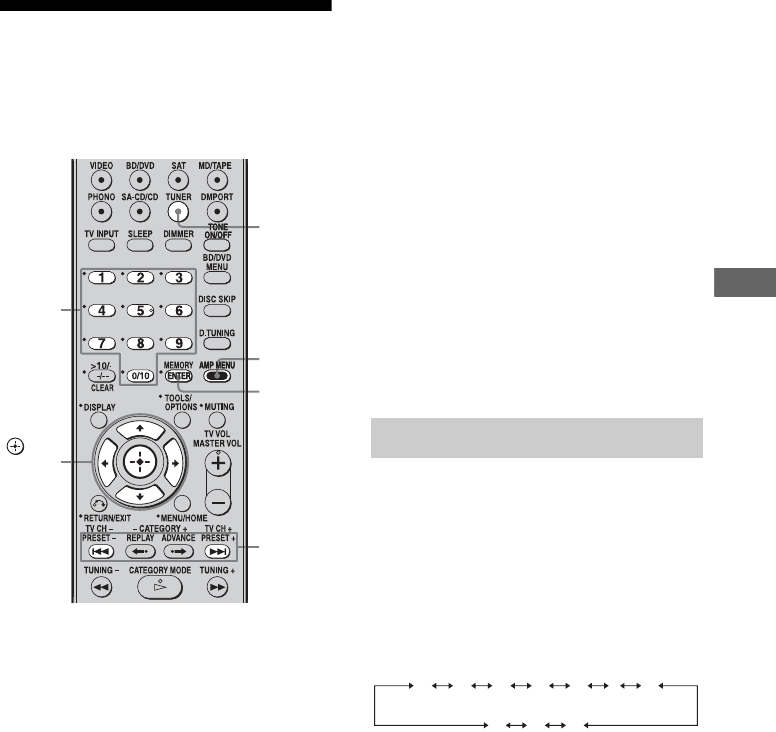
31
US
D:\NORM'S JOB\SONY HA\SO0040\STR-DA1500ES\U
VERSION\US\4129743111\US06TUN_STR-DA1500ES-U.fm
masterpage: Right
STR-DA1500ES
4-129-743-11(1)
Tuner Operations
Presetting radio stations
You can preset up to 30 FM stations and 30
AM stations. Then you can easily tune in the
stations you often listen to.
1 Press TUNER repeatedly to
select the FM or AM band.
You can also use FM/AM on the receiver.
2 Tune in the station that you
want to preset using Auto
Tuning (page 29) or Direct
Tuning (page 30).
In case of poor FM stereo reception,
switch the FM reception mode (page 29).
3 Press MEMORY.
You can also use MEMORY/ENTER on
the receiver.
“MEMORY” lights up for a few seconds.
Perform steps 4 and 5 before
“MEMORY” goes out.
4 Press the numeric buttons to
select a preset number.
You can also press PRESET + or
PRESET – to select a preset number.
If “MEMORY” goes out before you
select the preset number, start again from
step 3.
5 Press ENTER.
You can also use MEMORY/ENTER on
the receiver.
The station is stored as the selected preset
number.
If “MEMORY” goes out before you press
ENTER, start again from step 3.
6 Repeat steps 1 to 5 to preset
another station.
1 Press TUNER repeatedly to
select the FM or AM band.
2 Press PRESET + or PRESET –
repeatedly to select the preset
station you want.
Each time you press the button, you can
select a preset station as follows:
You can also press the numeric buttons to
select the preset station you want. Then,
press ENTER to enter the selection.
Using the controls on the
receiver
1
Press FM/AM repeatedly to select the
FM or AM band.
2 Press TUNING MODE repeatedly to
select “PRESET”.
3 Turn TUNING + or TUNING – to select
the preset station you want.
PRESET
+/–
,
V/v/B/b
MEMORY,
ENTER
AMP
MENU
TUNER
Numeric
buttons
Tuning to preset stations
01 02 03 04 05 27...
30 29 28


















