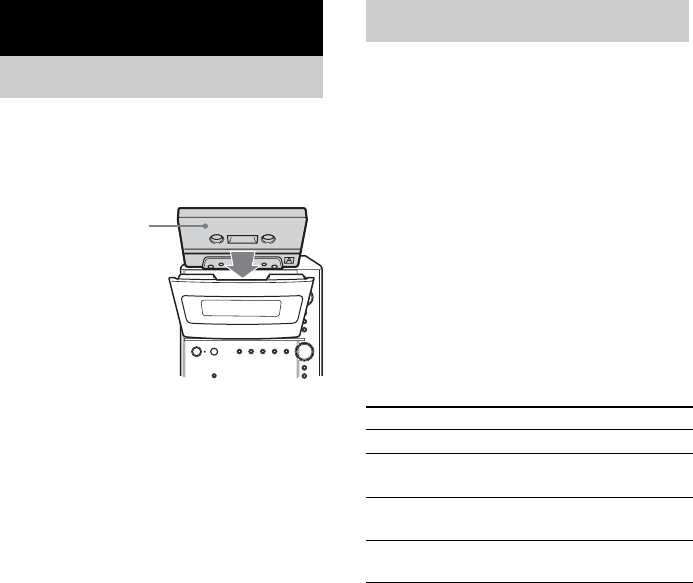
18
GB
1 Press TAPE Z on the unit.
2 Load a recorded/recordable tape into
the cassette holder.
You can use TYPE I (normal) tape.
1 Load a tape.
2 Press TAPE (or FUNCTION repeatedly)
to switch the function to TAPE.
3 Press DIRECTION on the unit
repeatedly to select “g” to play one
side. Select “h” or “j”
*
to play
both sides.
* The tape deck stops automatically after
repeating the sequence 5 times.
4 Press N (or TAPE nN on the unit).
The tape starts playing. Press the button
again to play the reverse side.
Other operations
Note
Do not eject the tape during playback or recording, as
this may cause irreparable damage to the tape and
cassette holder.
Tape – Play
Loading a tape
With the side you want
to play/record facing
towards you.
Playing a tape
To Do this
Stop play Press x (or TAPE x on the unit).
Pause Press X (or TAPE X on the unit).
Press again to resume play.
Fast-forward or
rewind
Press m or M.
Remove a tape Press TAPE Z on the unit in stop
mode.
**&GI


















