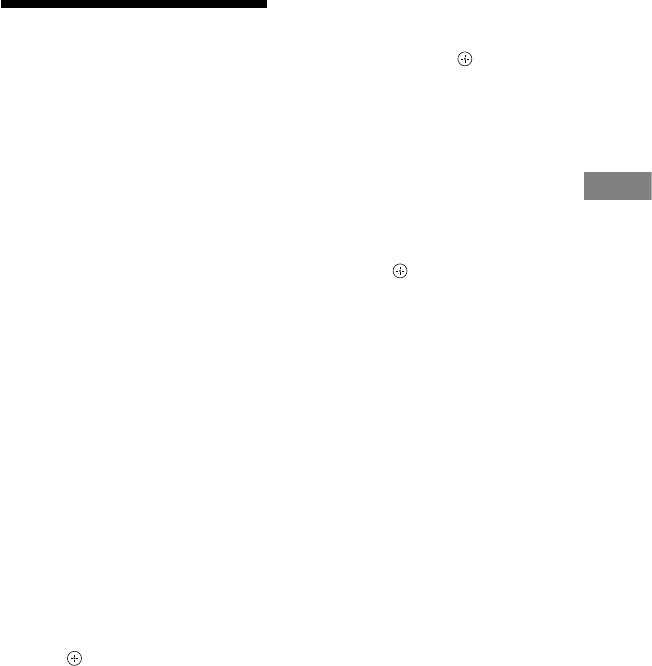
CMT-BX50BTi.GB.3-293-642-11(1)
27
GB
Other Operations
Using the Timers
e system oers two timer functions.
If you use the Play Timer with the Sleep
Timer, the Sleep Timer has priority.
Sleep Timer:
You can fall asleep to music. is
function works even if the clock is not
set.
Press SLEEP
repeatedly.
If you select “AUTO,” the system
automatically turns o aer the current
disc stops or in 100 minutes.
Play Timer:
You can wake up to CD, tuner or iPod at
a preset time.
Use buttons on the remote to control the
Play Timer. Make sure you have set the
clock.
1
Prepare the sound source.
Prepare the sound source, and then
press VOLUME +/
to adjust the
volume.
To start from a specic track or le,
create your own program (page 25).
2
Press TIMER MENU
.
3
Press /
repeatedly to
select “PLAY SET?,” and then
press
.
“ON TIME” appears, and the hour
indication ashes.
4
Set the time to start playing.
Press /
repeatedly to set the
hour, and then press
. e
minute indication ashes. Use the
procedure above to set the minutes.
5
Use the same procedure as in
step 4 to set the time to stop
playing.
6
Select the sound source.
Press /
repeatedly until the
desired sound source appears, and
then press
. e display shows
the timer settings.
7
Press /
to turn o the
system.
e system turns on 15 seconds
before the preset time. If the system is
on at the preset time, the Play Timer
will not play.
Note
Before the system is turned o, if a connection
is made with the Bluetooth headphones,
sounds played by the Play Timer may be output
to the Bluetooth headphones.
Note on the iPod touch user
e Play Timer may not be activated
depending on the status of the connected iPod
touch.
Continued


















