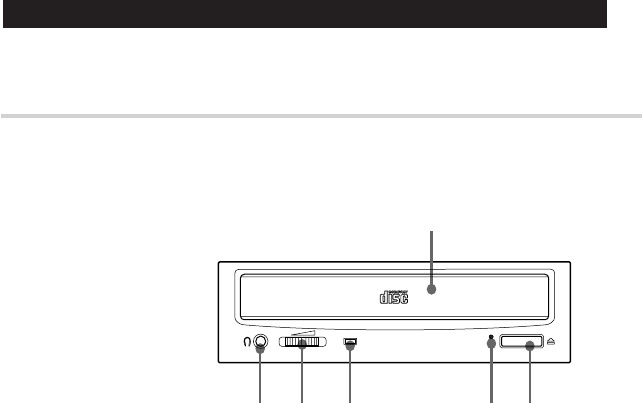
8
Location and Function of Parts and Controls
Front Panel
3
4
56
1
2
1Disc drawer
Accepts a CD-ROM disc on its tray.
2Headphones jack
Accepts a stereo headphones set. Analog audio signals are
output.
3Volume contr ol
Controls the volume level of sound output from the headphones
jack 2.
4Busy indicator
This amber indicator lights or flashes to indicate one of the
following unit conditions.
• Steady lit: TOC (table of contents) read, seek data read, or
audio playback in progress.
• Flashing: Drawer in motion.
5Emergency eject hole
Used to open the disc drawer manually when neither the Eject
button 6 nor a software command works. Insert a pointed
object, such as a paper clip, into this hole and push (approx. 40
mm stroke).
6Eject button
Opens and closes the disc drawer.
Location and Function of Parts and Controls


















