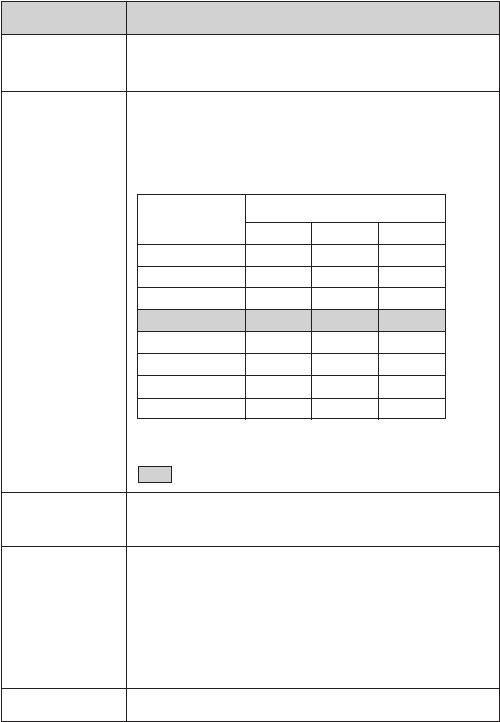
12
Removing the jumper from a jumper pin pair disables its
corresponding function, and installing the jumper enables it.
The recommended jumper for use is AMP Shunts (14227-1), JAE
Short Socket (PS-2SH4-1) or equivalent.
The following table shows the function of each pair of jumper pins.
Jumper Function
PARITY
ID SELECT
TERM
PREVENT/
ALLOW
TEST MODE
Enables/Disables the SCSI bus parity check
function.
Assigns the drive’s SCSI ID. Select an ID
number which is not used by other SCSI devices
connected to the bus. ID numbers and
corresponding jumper pin setting are as follows:
Jumper pin settings
ID number 0 1 2
0 GGG
1 ®GG
2 G®G
3 ®®G
4 GG®
5 ®G®
6 G®®
7 ®®®
G:Without jumper
® :With jumper
:Factory setting
G :ACTIVE TERMINATOR OFF
® :ACTIVE TERMINATOR ON
Enable: The disc drawer can be opened by
pressing the eject button or by a
software command.
Disable:The disc drawer cannot be opened either
by the eject button or a software
command.
Reserved for use at the factory only.
Notes:
• The upper row of pins are ground.
• ID SELECT, PREVENT/ALLOW, and TEST MODE are
recognized only when the power is turned on or SCSI is reset.
• TEST MODE is reserved for use at the factory only. Do not put a
jumper over TEST MODE pins. Doing so may cause an
unexpected result.
Installing the Drive in Your Computer


















