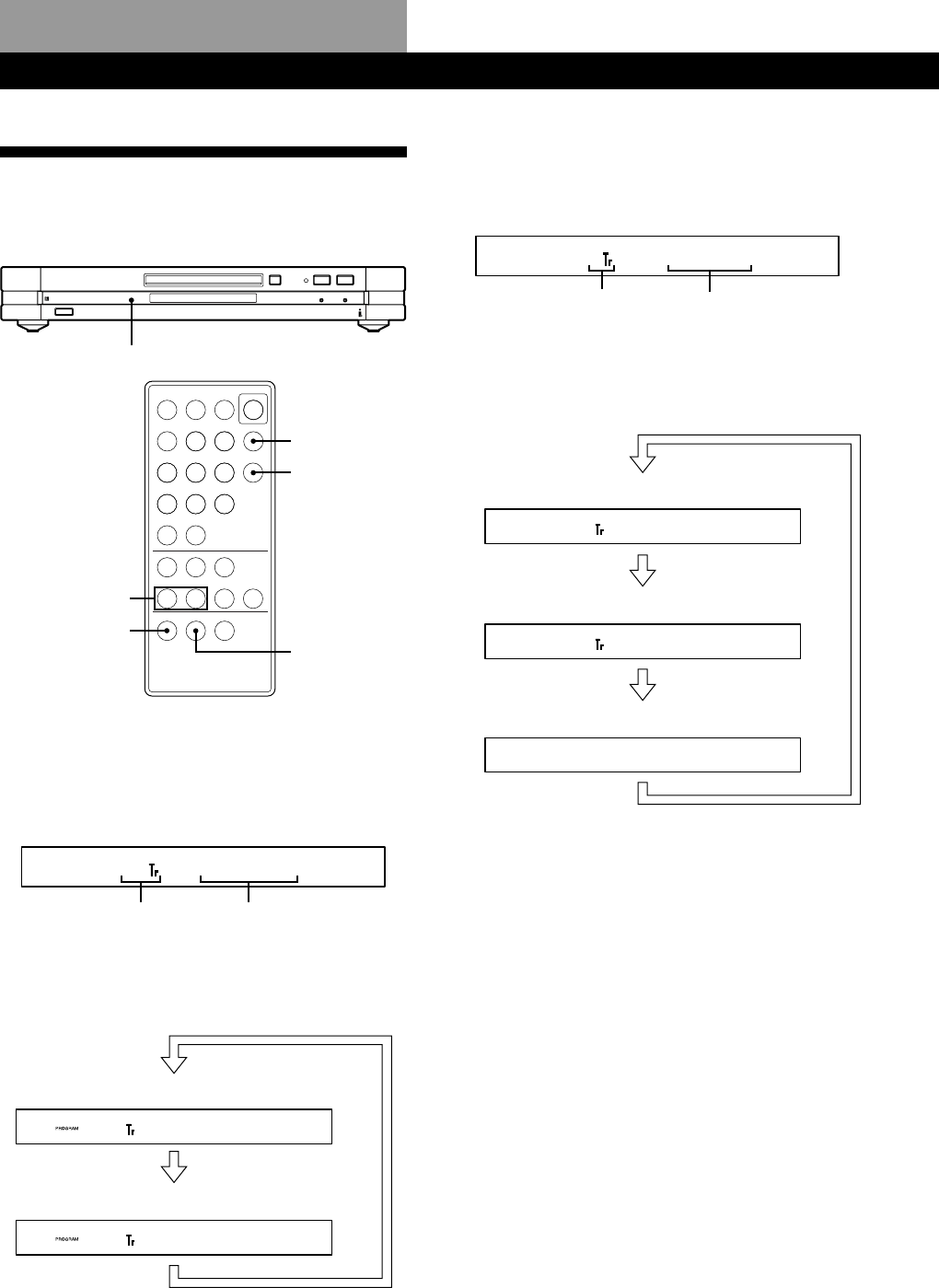
8
GB
Playing CDs
Using the Display
You can use the display to check a variety of
information about the disc.
1/u
=+
§ p·P
DISPLAY
DISPLAY
SCROLL
YES
MENU/NO
=/+
1/u
=+0 )
(Pp
789
>10
10
/0
123
456
Checking the total number of the tracks
and the total playing time of the CD
The total number of tracks and the total playing time
appear in the display before you start playing.
12 58m 41s
z If you press DISPLAY in Programme Play mode before
you start playing
Each time you press DISPLAY, the display changes as
shown below.
12 58m 41s
12 Step4
* The original display returns a second later, even if
you do not press the DISPLAY button.
Total playing timeTotal number of tracks
Information displayed while playing a disc
The current track number and elapsed playing time of
the track appear in the display while playing a disc.
1 3m 29s
Checking the remaining playing time
Each time you press DISPLAY while playing a disc, the
display changes as shown below.
1 3m 29s
55
-
-m12s
1 1m 13s
* This does not appear in Programme Play mode or
Shuffle Play mode.
Elapsed playing timeCurrent track number
Press
Press
Remaining playing time of the disc*
Playing CDs
Last track programmed and total playing
time
Press
Current track number and elapsed playing
time of the track
Current track number and remaining playing
time of the track
Press
Last track programmed and selection
number
Press


















