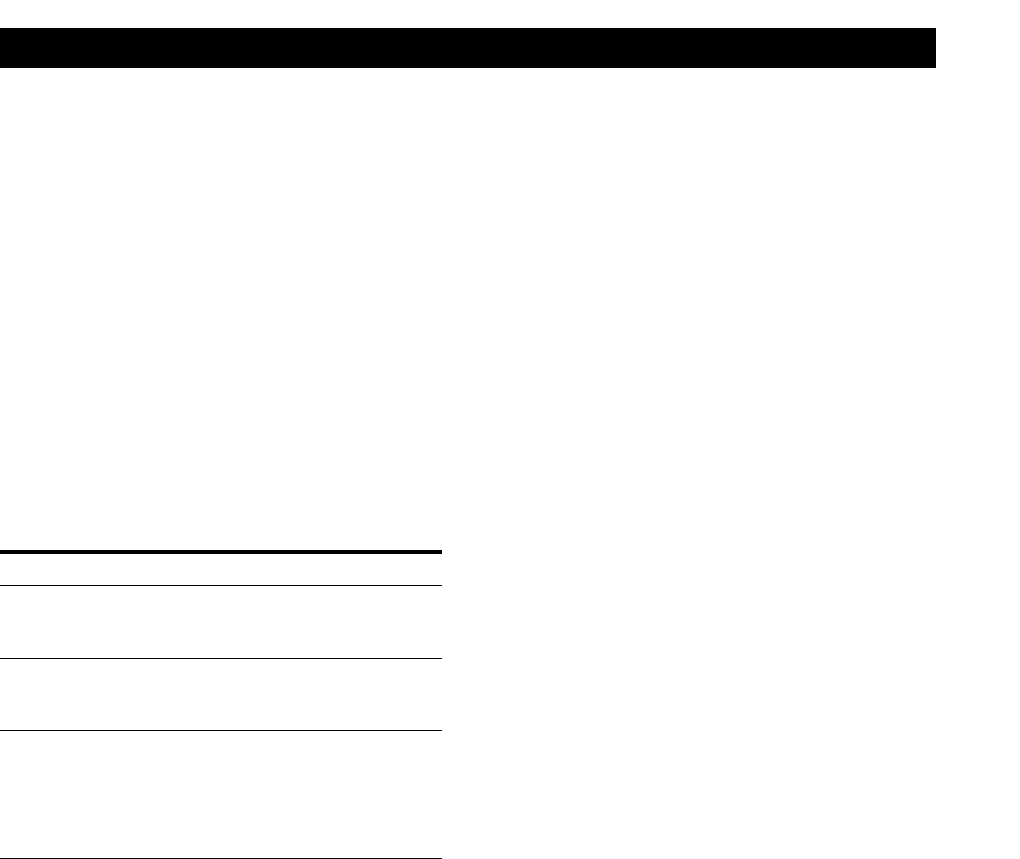
14
GB
Playing CDs
z The programme remains in memory until you erase it
(see below) or press §
The programme is not affected by the ending of the
programme or by the selection of another play mode.
Notes
• “- -m - -s” appears in the display if the total playing time
exceeds 100 minutes.
• “Step Full” appears in the display when you try to add a
track to a programme which already contains 25 tracks.
• The play mode cannot be changed while playing a disc
even if you press the PLAY MODE button.
Changing the track order
You can change the order of the tracks in your
programme before you start playing.
To Do the following
Erase the last track in the
programme
Press CLEAR. Each time you
press the button, the last track
will be erased.
Add tracks to the end of the
programme
Press the numeric buttons to
enter the track numbers you
want to add.
Erase the entire programme
completely
Press down CLEAR until the
total number of tracks and the
total playing time appear. To
create a new programme,
repeat the programming
procedure.


















