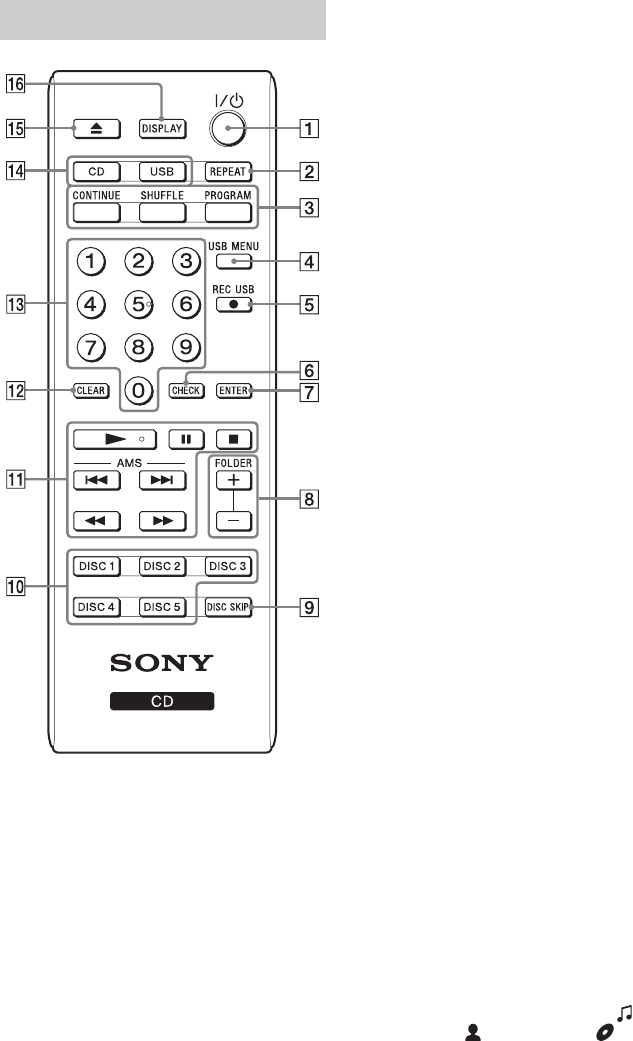
8
US
Number 5 and N buttons have a tactile dot. Use
the tactile dot as a reference when operating the
remote.
A ?/1 (on/standby) (pages 10, 12)
Turns on the player, or sets it to standby mode.
B REPEAT (page 19)
C CONTINUE (page 16)
Resumes normal playback (continuous playback)
from Shuffle Play or Program Play modes.
SHUFFLE (page 17)
PROGRAM (page 17)
D USB MENU (page 12)
Selects the memory to use or audio file/folder to
erase.
E z REC USB (page 13)
Transfers music from a disc to a USB device.
F CHECK (page 17)
Checks the programmed order.
G ENTER (pages 12, 17)
Enters the selected setting or item.
H FOLDER +/– (pages 10, 12, 16)
Selects a folder when playing an MP3 disc or USB
device.
I DISC SKIP (pages 10, 16)
Selects the disc.
J DISC 1-5 (pages 10, 16)
Selects a disc directly.
K Playback operation buttons (pages 10, 12,
16)
N (play)
X (pause)
x (stop)
AMS ./> (previous/next)
(AMS: Automatic Music Sensor)
m/M (fast reverse/fast forward)
L CLEAR (page 17)
Deletes a programmed track/file number.
M Number buttons (pages 10, 12, 17)
Enters the track/file numbers, etc. Press ENTER
after entering the numbers.
N CD (pages 10, 16)
USB (pages 12, 16)
Selects CD or USB mode.
O Z (open/close) (pages 10, 13)
P DISPLAY
Shows the following information when pressed
repeatedly:
For a CD
playing time of the track t remaining time of the
track t remaining time of the disc
For an MP3 disc/USB device
playing time of the file t song title ( )* t
artist name ( )* t album title ( )*
Remote


















