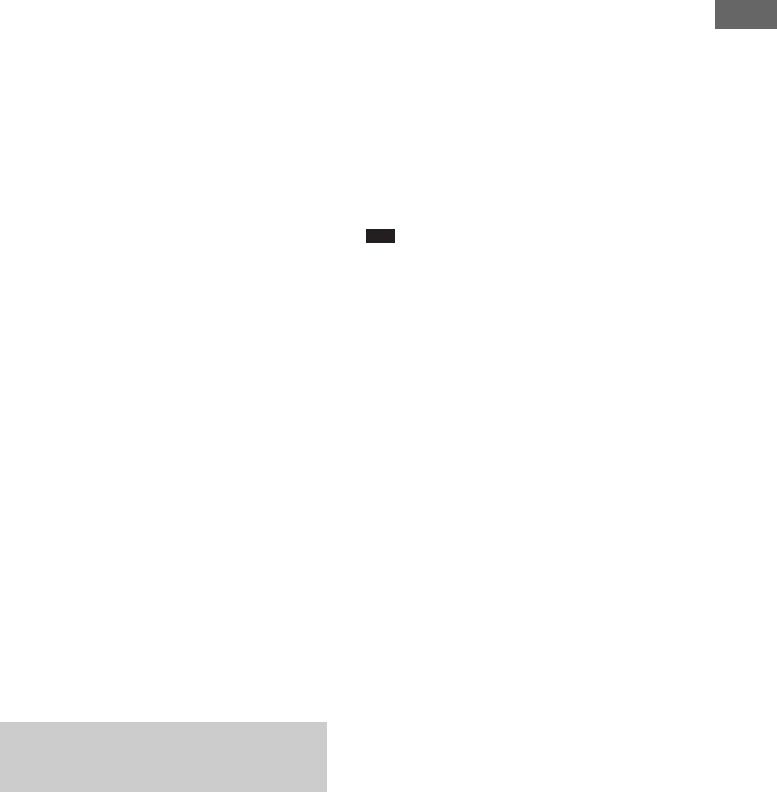
Playback
11
US
Notes on playing MP3 discs
•Do not save other types of files or unnecessary folders
on a disc that has MP3 files.
•Folders that have no MP3 files are skipped.
•MP3 files are played back in the order that they are
recorded onto the disc.
• The player can only play MP3 files that have a file
extension of “.mp3.”
• Even when a file name has the “.mp3” file extension,
if the actual file format differs, playing this file may
generate a loud noise which could damage the
speaker system and the player may malfunction.
•The maximum number of recognizable:
– folders is 255 (including the root folder).
– MP3 files is 512.
– folder levels (the tree structure of files) is 8.
• Compatibility with all MP3 encoding/writing
software, recording devices, and recording media
cannot be guaranteed. Incompatible MP3 discs may
produce noise or interrupted audio or may not play at
all.
Notes on playing CD-Rs/CD-RWs
•A disc of low recording quality, a disc that has
scratches or is dirty, or a disc recorded with an
incompatible recording device cannot be played on
this player.
•A disc which is finalized incorrectly may not be
playable on this player.
Notes on playing multisession discs
• If the first session on the disc is a CD-DA session, the
other sessions on the disc cannot be recognized
regardless of the session format; only CD-DA tracks
in the first session can be played back.
• If the session format for the first session is CD-ROM
and the following sessions are recorded in the same
format, the player will continue to play MP3 files
across multiple sessions until the player encounters
another session recorded in a different format.
You can open the disc tray while playing a disc
so that you can check what discs are to be played
next and replace discs without interrupting
playback of the current disc.
1 Press EX-CHANGE on the player.
The disc tray opens and two disc
compartments appear. Even if the player is
playing a disc, it does not stop playback.
2 Replace discs in the compartments
with different ones.
The player plays the disc on the left side
compartment after the current disc, and then
the one on the right side compartment.
3 Press DISC SKIP.
The disc tray turns and other two disc
compartments appear.
4 Replace discs in the compartments
with different ones.
5 Press EX-CHANGE on the player.
The disc tray closes.
Note
• Do not push the disc tray to close it in Step 5, as you
may damage the player.
While the disc tray is open by pressing EX-
CHANGE on the player
• In ALL DISCS SHUFFLE mode (page 17), tracks/
files are reshuffled on the current disc.
• In Program Play mode (page 17), the program is
erased and the player returns to normal play mode.
• If the playback of the current disc ends, the player
stops playing. However, in Repeat All mode
(page 19), the current disc starts playing again.
Replacing discs while playing
a disc


















