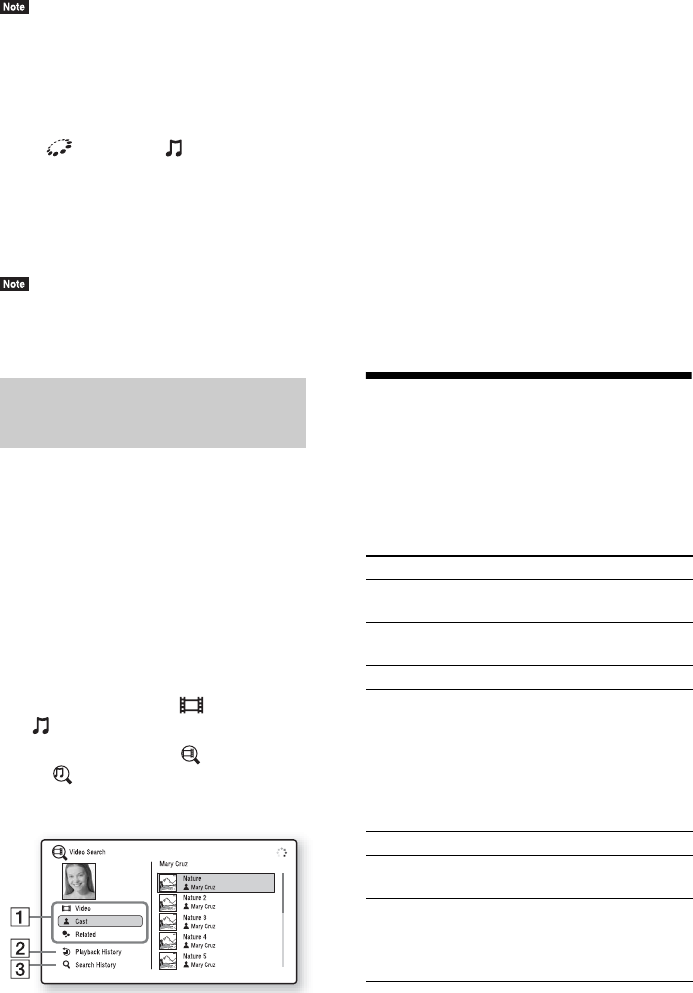
30
US
• If content that is not compatible with the PARTY
STREAMING function is played, the system closes
PARTY automatically.
To use the system as a PARTY
guest
Select [PARTY] in [Music], then select
the PARTY host device icon.
To leave the PARTY, press OPTIONS, then
select [Leave PARTY].
To close the PARTY, press OPTIONS, then
select [Close PARTY].
• The sale and product lineup of products that are
compatible with the PARTY STREAMING function
differ depending on the area.
You can acquire content information using
Gracenote technology and search for related
information.
1 Connect the system to a network
(page 19).
2 Insert a disc with content about which
you want to search.
You can perform a video search from a BD-
ROM or DVD-ROM, and a music search
from a CD-DA (music CD).
3 Press C/c to select [Video] or
[Music].
4 Press X/x to select [Video Search]
or [Music Search].
The content information is displayed.
A Content details
Displays a list of related information, such as
title, cast, track, or artist.
B [Playback History]
Displays a list of previously played BD-ROM/
DVD-ROM/CD-DA (music CD) titles. Select
a title to acquire content information.
C [Search History]
Displays a list of previous searches performed
via the [Video Search] or [Music Search]
function.
To search for further related
information
Select an item in the lists, then select the service
for searches.
Available Options
Various settings and playback operations are
available by pressing OPTIONS. The available
items differ depending on the situation.
Common options
Searching for video/music
information
Item Details
[Sound Mode] Changes the sound mode
setting (page 23).
[Shuffle Setting]
(iPod/iPhone only)
Sets shuffle playback.
[Repeat Setting] Sets repeat playback.
[3D Menu] [Simulated 3D]: Adjusts the
simulated 3D effect.
[3D Depth Adjustment]:
Adjusts the depth of 3D
images.
[2D Playback]: Sets playback
to 2D image.
[Play/Stop] Starts or stops playback.
[Play from beginning] Plays the item from the
beginning.
[Start PARTY] Starts a party with the
selected source.
This item may not appear
depending on the source.


















