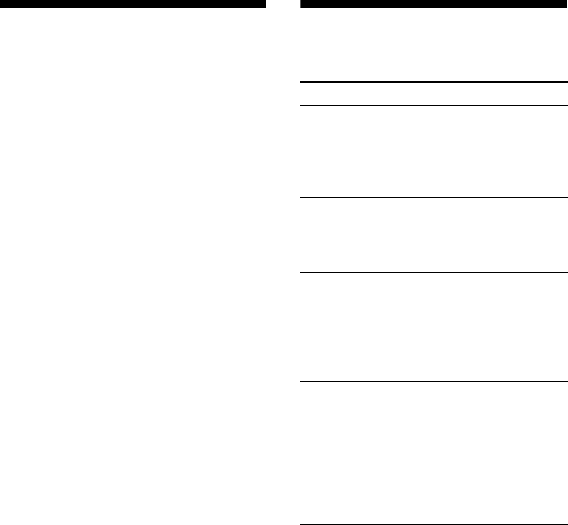
30
GB
Using optional audio
components
1
Connect an optional audio
component to the PC IN L/R
jacks using an audio cord (not
supplied).
2 Turn MASTER VOLUME (or
press VOLUME – on the remote)
to turn down the volume.
3 Press to select PC function.
Press FUNCTION (RM-AMU053) or
FUNCTION +/– (RM-AMU054)
repeatedly.
4 Start playing the connected
component.
5 Turn MASTER VOLUME (or
press VOLUME +/– on the
remote) to adjust the volume.
Adjusting the sound
To add a sound effect
1)
The volume switches to power mode and the
equalizer curve changes.
2)
This feature is only available during USB and
CD function.
3)
“BOOSTER” lights up in the display when
the MP3 BOOSTER+ effect is activated.
To turn on the subwoofer
(MHC-GTZ5, MHC-GTZ4 / GTZ4i,
MHC-GTZ3 / GTZ3i and LBT-GTZ4i
only)
Press SUBWOOFER repeatedly until the
SUBWOOFER indicator on the unit lights
up. If you later disconnect the subwoofer,
repeat the procedure until the
SUBWOOFER indicator on the unit lights
off. The volume of the subwoofer is
linked to the front speakers.
To Do this
Reinforce the
bass and create
a more powerful
sound
Press GROOVE
repeatedly until
“GROOVE”
1)
or
“Z-GROOVE”
1)
lights up
in the display.
Select the
surround effect
Press SURROUND
repeatedly until
“SURROUND” lights up
in the display.
Select a preset
sound effect
Press PRESET EQ (or EQ
on the remote) repeatedly.
To cancel, press PRESET
EQ (or EQ on the remote)
repeatedly until “FLAT”
appears.
Enhance the
sound quality of
the audio file
2)
Press OPTIONS and turn
OPERATION DIAL to
select “MP3
BOOSTER+”, then press
ENTER. Turn
OPERATION DIAL to
select “AUTO”, then press
ENTER.
3)


















