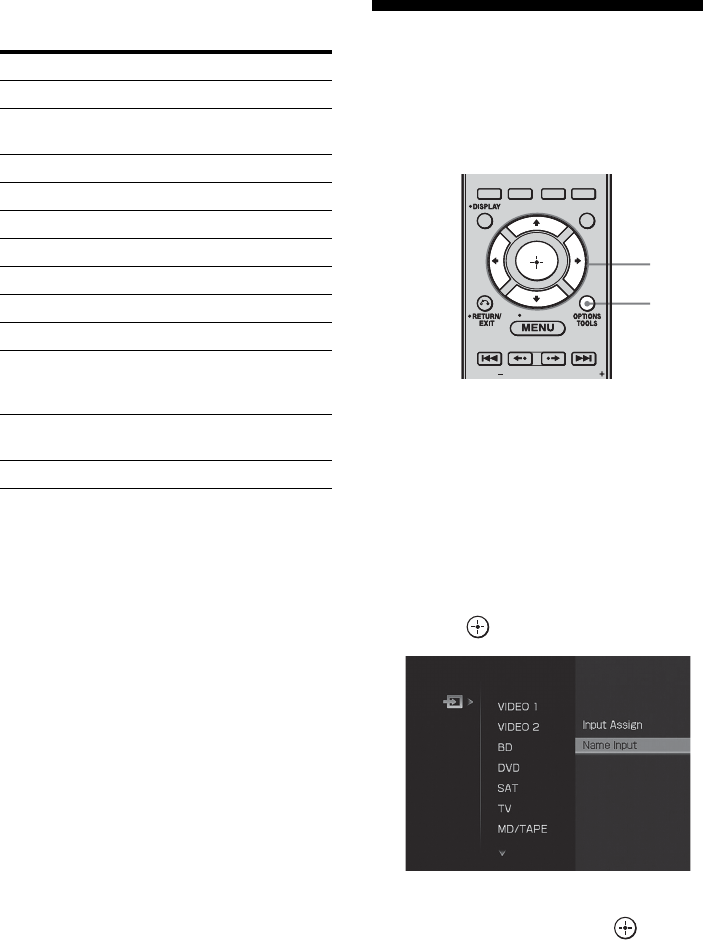
86
GB
C:\NORMAN\SONY HA\STR-DA2400ES\3289204411\04GB-STRDA2400ESUC\090OTH_GB.fm masterpage: Left
STR-DA2400ES
3-289-204-41(1)
DIGITAL MEDIA PORT message
list
* TDM-NC1 only.
Naming inputs
You can enter a name of up to 8 characters for
inputs and display it.
This is convenient for labeling the jacks with
the names of the connected components.
1 Choose the item you want to
name.
You can name the following items.
• Auto Calibration position (page 44)
• Inputs (page 50)
• Preset stations (page 74)
2 Press OPTIONS.
3 Select “Name Input”, then
press .
4 Press V/v/B/b to select a
character, then press .
The name you entered is registered.
To cancel naming input
Press RETURN/EXIT O.
Message appears Explanation
No Adapter The adapter is not connected.
No Device There is no device connected
to the adapter.
No Audio No audio file was found.
Loading The data is being read.
No Server* There is no server connected.
No Track* No track was found.
No Item* No item was found.
Connecting* Connecting to the server.
Configuring* The network is setting up.
Warning* Check the display of the
DIGITAL MEDIA PORT
adapter.
Party Mode* The unit is currently in party
mode “Guest”.
Searching* Searching the server.
TUNING TUNING
MODE
GUI
MODESLEEP
NIGHT
MODERESOLUTION
HOME
INPUT
TUNING TUNING
MODE
GUI
MODESLEEP
NIGHT
MODERESOLUTION
HOME
INPUT
2
3-4


















