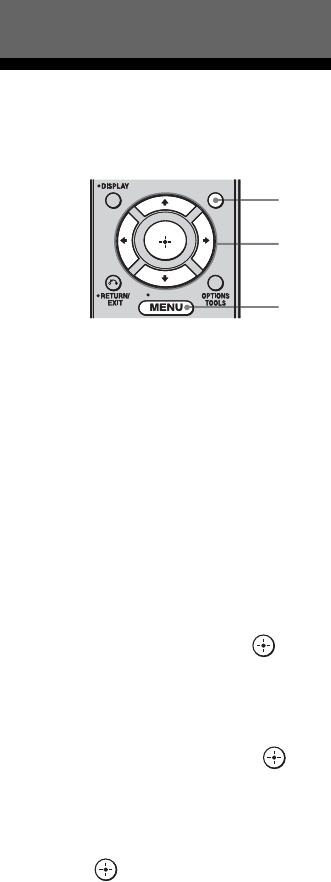
58
GB
C:\NORMAN\SONY HA\STR-DA2400ES\3289204411\04GB-STRDA2400ESUC\060SUR_GB.fm masterpage: Left
STR-DA2400ES
3-289-204-41(1)
x SW Level (Subwoofer level for
HDMI)
Lets you set the level of the subwoofer to 0 dB
or +10 dB when PCM signals are input via an
HDMI connection. You can set the level for
each HDMI input independently.
•AUTO
The subwoofer level is automatically set to 0
dB or +10 dB depending on the sampling
frequency.
•+10 dB
•0 dB
Enjoying a pre-
programmed sound field
1
Start playing a sound source
you want to listen to (CD, DVD,
etc.).
2 Press GUI MODE to select “GUI
ON”.
“GUI MODE” appears on the display
window of the receiver and the GUI menu
appears on the TV screen. Press MENU
if the GUI menu does not appear on the
TV screen.
3 Press V/v repeatedly to select
“Settings”, then press or b.
The Settings menu list appears on the TV
screen.
4 Press V/v repeatedly to select
“Surround”, then press or
b.
5 Press V/v repeatedly to select
“Sound Field Setup”, then
press or b.
Enjoying Surround Sound
MODE
GUI
HOME
MODE
GUI
HOME
3-6
2
MENU


















