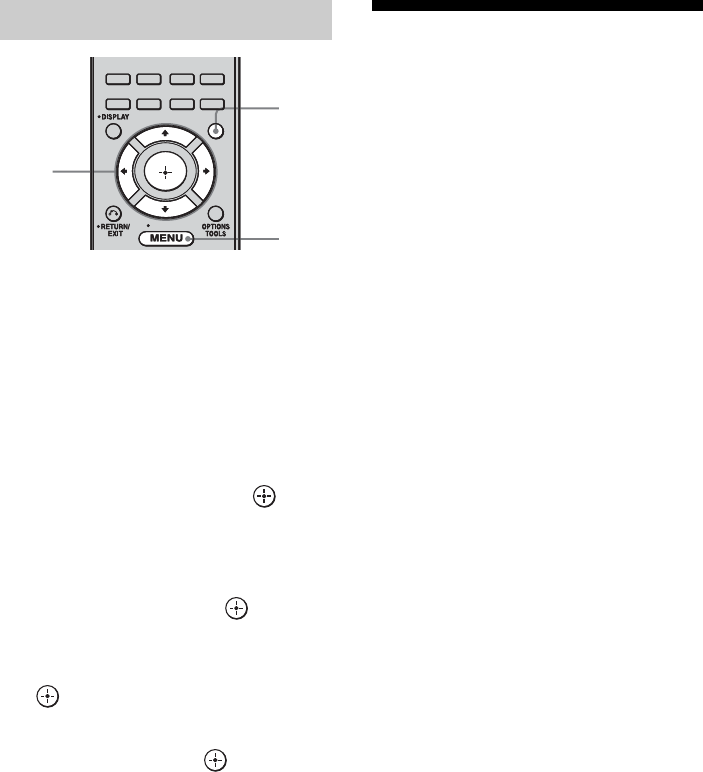
80
GB
C:\NORMAN\SONY HA\STR-DA2400ES\3289204411\04GB-STRDA2400ESUC\090OTH_GB.fm masterpage: Left
STR-DA2400ES
3-289-204-41(1)
1 Press GUI MODE repeatedly to
select “GUI ON”.
“GUI MODE” appears on the display
window of the receiver and the GUI menu
appears on the TV screen. Press MENU
if the GUI menu does not appear on the
TV screen.
2 Press V/v repeatedly to select
“Settings”, then press or b.
The Settings menu list appears on the TV
screen.
3 Press V/v repeatedly to select
“HDMI”, then press or b.
4 Press V/v repeatedly to select
“Control for HDMI”, then press
or b.
5 Press V/v repeatedly to select
“ON”, then press .
Control for HDMI function is activated.
Watching a DVD
(One-Touch Play)
You can enjoy sound and image from the
components connected to the receiver via
HDMI connections by a simple operation.
Play back a connected component.
The receiver and the TV are turned on
automatically and switched to the appropriate
HDMI input.
Watching a DVD by simple
operation
You can also select a connected component,
such as a DVD/Blu-ray disc player using the
TV menu. In this case, the receiver and the TV
switch to the appropriate HDMI input.
Note
Depending on the TV, the start of the content may
not be output.
To set Control for HDMI
MODE
GUI
MODESLEEP
NIGHT
MODERESOLUTION
MUSICMOVIE
HOME
A.F.D.
A.DIRECT
2CH/
INPUT
MODE
GUI
MODESLEEP
NIGHT
MODERESOLUTION
MUSICMOVIE
HOME
A.F.D.
A.DIRECT
2CH/
INPUT
2-5
1
MENU


















