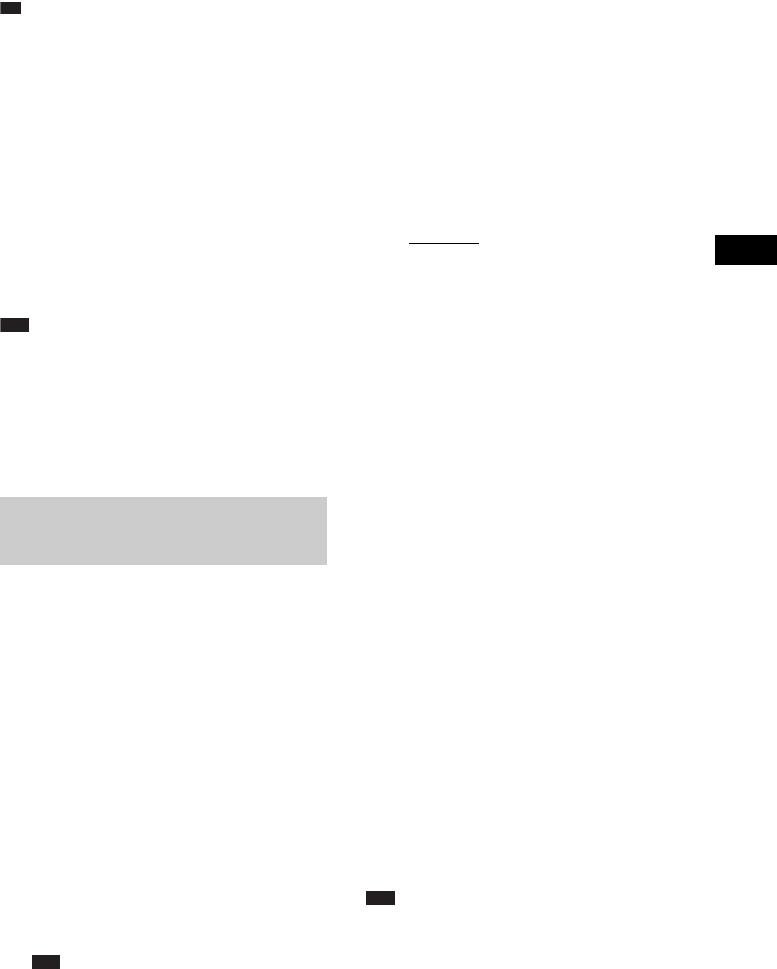
Control for HDMI/External Audio Device
77
GB
Ti
p
• To confirm the current ID, perform Steps 1 to 7
above. When you pair the unit with the S-AIR sub
unit (page 78), [(PAIRING)] appears beside ID on
the display for selecting ID.
To set the ID of the surround
amplifier
Refer to the operating instructions of the
surround amplifier.
To set the ID of the S-AIR
receiver
Refer to the operating instructions of the S-AIR
receiver.
Note
• It is easy to set the same ID for the unit and S-AIR sub
unit to establish sound transmission. However,
neighbors may also receive your system’s sound if
IDs are the same, or you may receive the sound from
neighbors. To prevent this, you can identify the unit
with a specific S-AIR sub unit by performing the
pairing operation (page 78).
You can enjoy the system’s sound by using the
S-AIR receiver. The S-AIR receiver can be
installed anywhere, regardless of the location of
the unit, for enjoying the system’s sound in
another room.
For details of the S-AIR receiver, refer to the
operating instructions of the S-AIR receiver.
1 Set the ID of the S-AIR receiver to that
of the unit.
• To set the ID of the unit, see “To set the ID
of the unit” (page 76).
• To set the ID of the S-AIR receiver, refer
to the operating instructions of the S-AIR
receiver.
Note
• When you are using another S-AIR sub unit,
such as a surround amplifier, do not change the
ID of the unit. Set the ID of the S-AIR receiver
to the same ID as the unit.
• When you pair the unit and another S-AIR sub
unit, such as a surround amplifier, by the pairing
operation, you need to perform the pairing
operation between the unit and the S-AIR
receiver. For details, see “Identifying the unit
with a specific S-AIR sub unit (Pairing
operation)” (page 78).
2 Press S-AIR MODE on the remote.
The S-AIR mode appears in the front panel
display. Each time you press S-AIR
MODE, the S-AIR mode changes.
•“PARTY”
: The S-AIR receiver outputs
sound according to function set on the
unit.
• “SEPARATE”: You can set the desired
function for the S-AIR receiver while unit
functions do not change.
3 Select the desired function on the
S-AIR receiver.
x When “PARTY” is set
The function changes in the same sequence
as you press FUNCTION +/– (page 28).
x When “SEPARATE” is set
The function changes as follows.
“MAIN UNIT” t “TUNER FM” t
“TUNER AM” t “DMPORT” t
“AUDIO” t …
To enjoy the same function as the unit,
select “MAIN UNIT.”
When “TUNER FM” or “TUNER AM” is
selected on the unit, you can only select the
same band for the tuner on the S-AIR
receiver. In this case, when you select other
than “TUNER FM” or “TUNER AM” on
the unit, you can select any band for the
tuner on the S-AIR receiver.
4 Adjust the volume on the S-AIR
receiver.
Note
• When the sound is other than 2 channel stereo, multi
channel sound is downmixed to 2 channel.
• The sound of the S-AIR receiver may be cut off by
operation of the unit.
Enjoying the system’s sound in
another room
For the S-AIR receiver


















