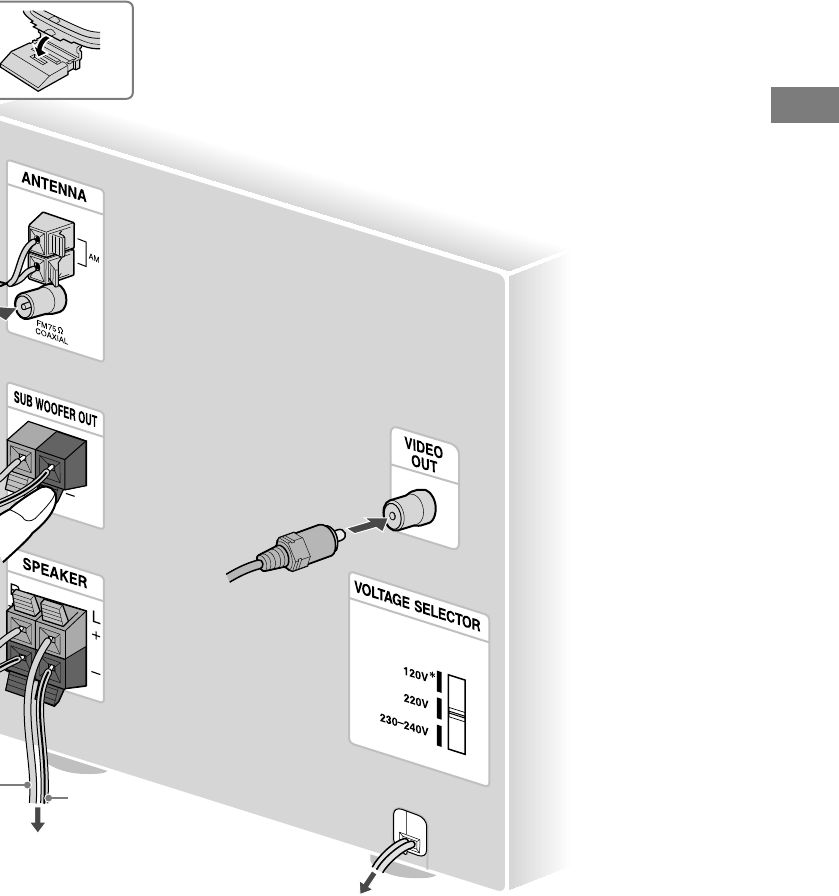
9
GB
Getting Started
MHC-GX470/RG590S/RG490S/RG290/RG190.GB.2-668-367-11(1)
Wall socket
Front speaker (left)
Video cable (supplied)
Striped (Black/)
Speakers and subwoofer
Insert only the stripped portion of
the cord.
Video (Mexican model only)
To view video from this system,
turn on the TV, and select the
appropriate video input on the TV.
The Mexican model can play back
only NTSC-format CD-G discs.
Power
For models with a voltage selector,
set VOLTAGE SELECTOR to the
local power line voltage.
Connect the power cord to a wall
socket. The demonstration appears
in the display.
If the plug does not fit the wall
socket, detach the supplied plug
adaptor (only for models equipped
with an adaptor).
* Saudi Arabian model: 120 – 127 V
Antennas
Find a location and an orientation that provide
good reception, and then set up the antenna.
Keep the antennas away from the speaker cords
to avoid picking up noise.
Continued


















