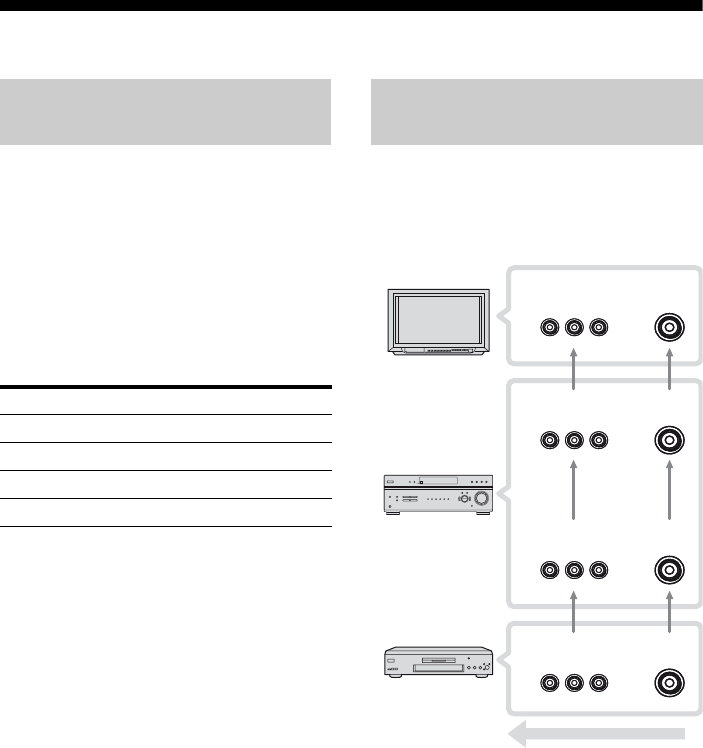
16
GB
3b: Connecting the video components
This section describes how to hook up your
components to this receiver. Before you begin,
refer to “Component to be connected” below
for the pages which describe how to connect
each component.
After hooking up all your components,
proceed to “4: Connecting the antennas” (page
22).
Component to be connected
The image quality depends on the connecting
jack. Refer to the illustration that follows.
Select the connection according to the jacks on
your components.
Notes
• Connect image display components such as a TV
monitor or a projector to the MONITOR OUT jack
on the receiver.
• Turn on the receiver when the video and audio of a
playback component are being output to a TV
through the receiver. If the power supply of the
receiver is not on, neither video nor audio is
transmitted.
How to hook up your
components
Component Page
TV monitor 17
DVD player/DVD recorder 18
Satellite tuner 20
VCR 21
Video input/output jack to be
connected
TV monitor, etc.
INPUT jack
Receiver MONITOR
OUT jack
Receiver INPUT
jack
Video component
OUTPUT jack
High quality image
COMPONENT
VIDEO
COMPONENT
VIDEO
COMPONENT
VIDEO
COMPONENT
VIDEO
VIDEO
VIDEO
VIDEO
VIDEO


















