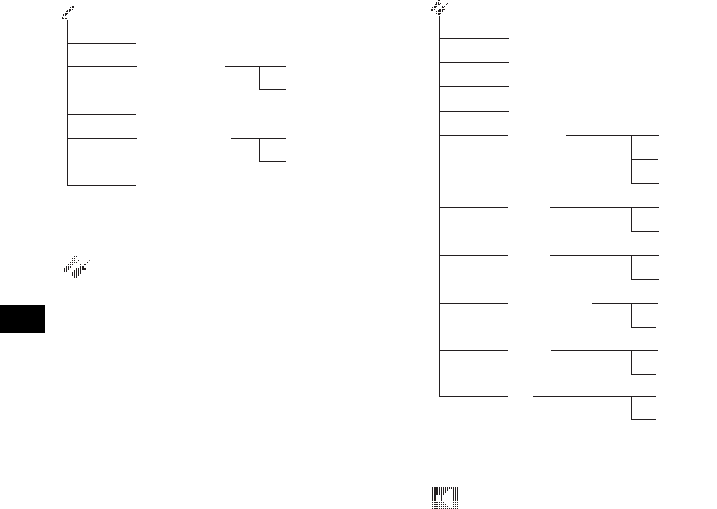
32
01GB02CD-EUR.fm
CDX-NC9950
2-581-922-11 (1)
masterpage:Left
* The default setting
Setup menu
• Clock - sets the clock and the calender
(
page 6).
• Contrast - adjusts the contrast of the display.
• Security - sets or cancels the security code
(
page 29).
• Initialize - restores the factory preset condition
(
page 29).
• Dimmer - adjusts the brightness of the display.
–Select “AUTO” to dim the display only when
you turn the headlights on.
–Select “ON” to dim the display.
–Select “OFF” to restore the brightness.
• Beep - turns the beep on or off.
• Video - changes the colour system to PAL or
NTSC.
• Commander - changes the operative directions
of the rotary commander.
–Select “Normal” to use the rotary commander
as the factory-set position.
–Select “Reverse” when you mount the rotary
commander on the right side of the steering
column.
• Demo - sets the demonstration mode (page 6).
–Select “ON” to step repeatedly through
Wallpaper*
1
, Movie, Space Producer and
Navigation Control modes.
–Select “OFF” to step repeatedly through
Wallpaper*
1
and Movie modes.
•CT*
2
- sets the clock automatically (page 20).
*1 Images set in “Wallpaper” (page 21) are displayed.
*2 When the optional NVX-HC1 is connected, “GPS”
is displayed instead of “CT,” and the time can be
set by GPS data. For details, see the operating
instructions supplied with the NVX-HC1.
* The default setting
Sound menu
• DSO - sets the DSO mode (page 25).
• EQ7 - adjusts the equalizer curve settings
(
page 26).
• Bass - adjusts the bass level (page 26).
• Treble - adjusts the treble level (page 26).
• Balance - adjusts the right and left speaker
volume (
page 27).
• Fader - adjusts the front and rear speaker
volume (
page 27).
• Sub Woofer - adjusts the volume level of the
subwoofer (
page 27).
• HPF (High pass filter) - selects the cut-off
frequency of the front/rear speakers (
page 27).
• LPF (Low pass filter) - selects the cut-off
frequency of the subwoofer (
page 27).
• AUX Level - adjusts the volume level of
connected auxiliary equipment (
page 27).
• Loudness - reinforces the bass and treble
(
page 28).
Select
ALL*
Edit
Name Edit
Name Delete
Opening
Picture Delete
BTM
Select
ALL*
Setup
Clock
Contrast
Security
Initialize
Dimmer
Commander
CT
NTSC
OFF
ON
Normal*
Reverse
Beep
Video
PAL*
AUTO*
OFF*
OFF
ON*
ON
OFF*
ON*
OFF
Demo


















