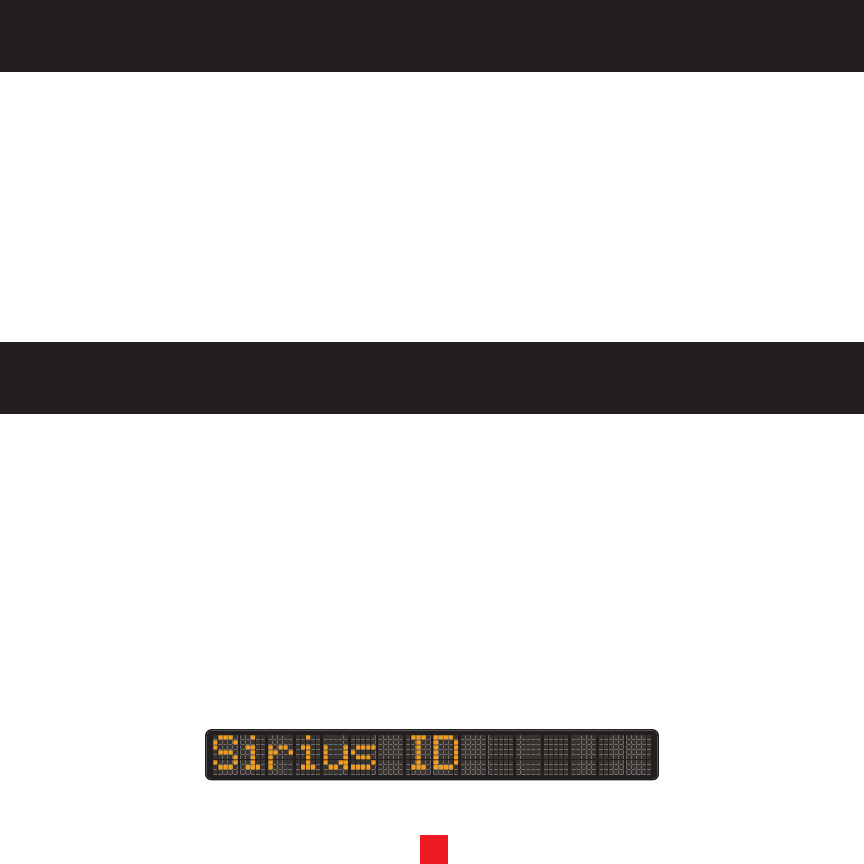
17
• Sirius ID
• Display
• Factory Default
• Auto Shutoff
• Parental Block
• FM Transmitter
BASIC SETTING PROCEDURE
1. Press the MENU button.
2. Rotate the Channel Up/Down Rotary Dial to select a desired menu option.
3. Press the Select button to enter into the selected menu option.
4. Set the menu option to your preference according to the steps described below.
5. To exit the menu option, press the MENU button.
Sirius ID
1. Press the MENU button to enter the Menu Options settings.
MENU OPTIONS SETTINGS
The following options are included on the Menu Options list:
17


















