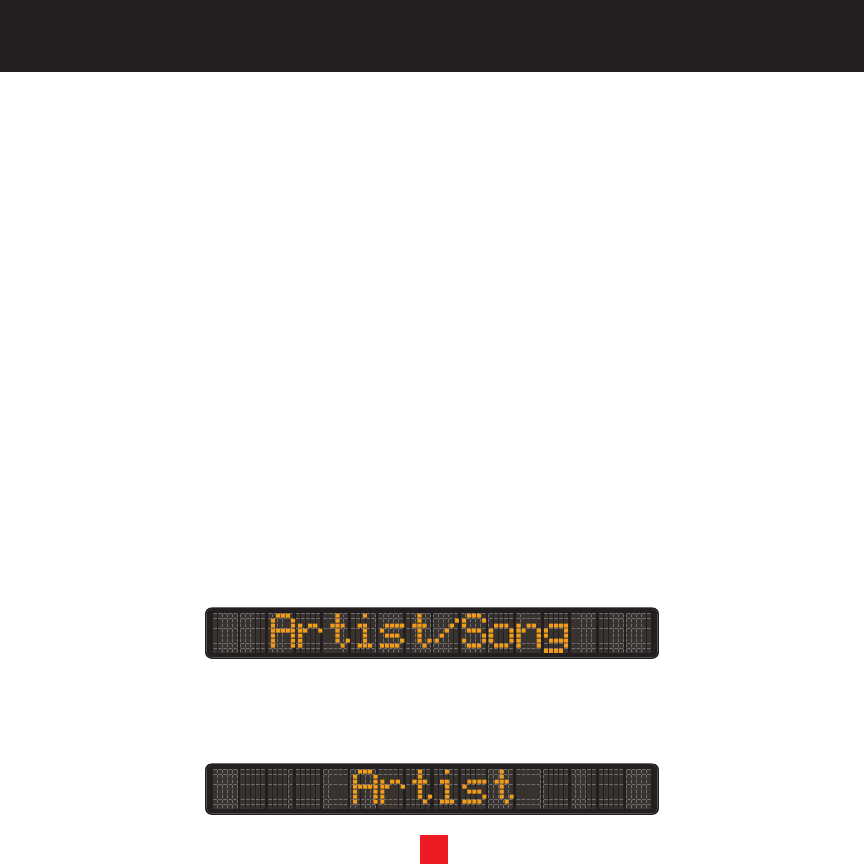
Changing the Way the Display shows Channel #, Artist Name and Song Title
When powered on for the first time on the XACT Visor Sirius Satellite Radio Receiver, the display will show
the Channel #, Artist Name and Song Title.
Note: The Channel Name will scroll for 10 seconds along with your selected display option when tuning
to a new channel.
The display options can be accessed by pressing the DISPLAY button on the XACT Visor Sirius Satellite
Radio Receiver or on the remote control.
Note: The XACT Visor Sirius Satellite Radio Receiver will resume the previously selected display option
when powered off. The default display option is Channel #, Artist Name, and Song Title.
The following options can be made:
• Artist/Song
• Artist
• Song Title
• Flip Display
Artist/Song
Press the DISPLAY button on the XACT Visor Sirius Satellite Radio Receiver until Artist/Song is displayed.
The Channel # you are currently on, Artist Name and Song Title will scroll on the display.
Artist
Press the DISPLAY button on the XACT Visor Sirius Satellite Radio Receiver until Artist is displayed. The
Channel # you are currently on and Artist Name will scroll on the display.
13


















