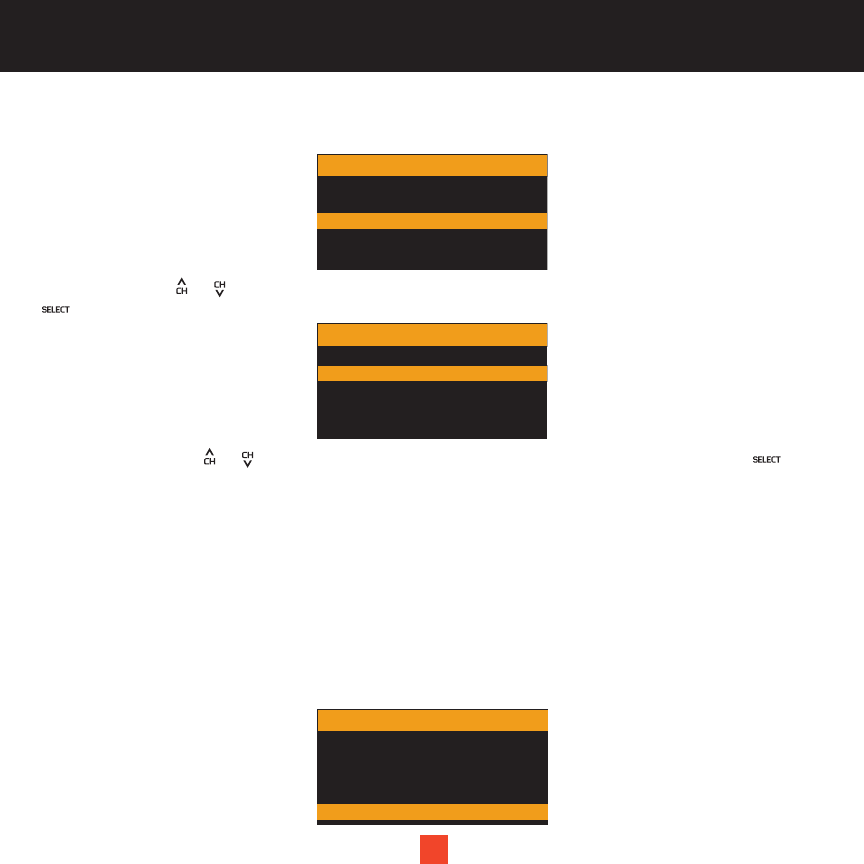
27
Clock: This option enables you to set up the time to be displayed on the screen. Time is kept directly by the
SIRIUS
®
satellite and is transmitted in GMT FORMAT.
Format: Press the or button to select either the “12 Hour” (default) or the “24 Hour” mode, then press the
button to confirm the setting.
Time Zone: Press the or button to select the correct time zone for your region, then press the button
to confirm the setting.
(GMT -9:00) Alaska
(GMT -8:00) Pacific
(GMT -7:00) Mountain
(GMT -6:00) Central
(GMT -5:00) Eastern
(GMT -4:00) Atlantic
(GMT -3:30) Newfndlan
27
Clock
Format
Time Zone
Daylight Saving Time
Format
12 Hour
Category 12:00P
24 Hour
Time Zone
(GMT -7:00) Mountain
(GMT -6:00) Central
(GMT -5:00) Eastern
(GMT -4:00) Atlantic
(GMT -3:00) Newfndlan


















