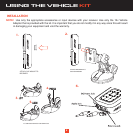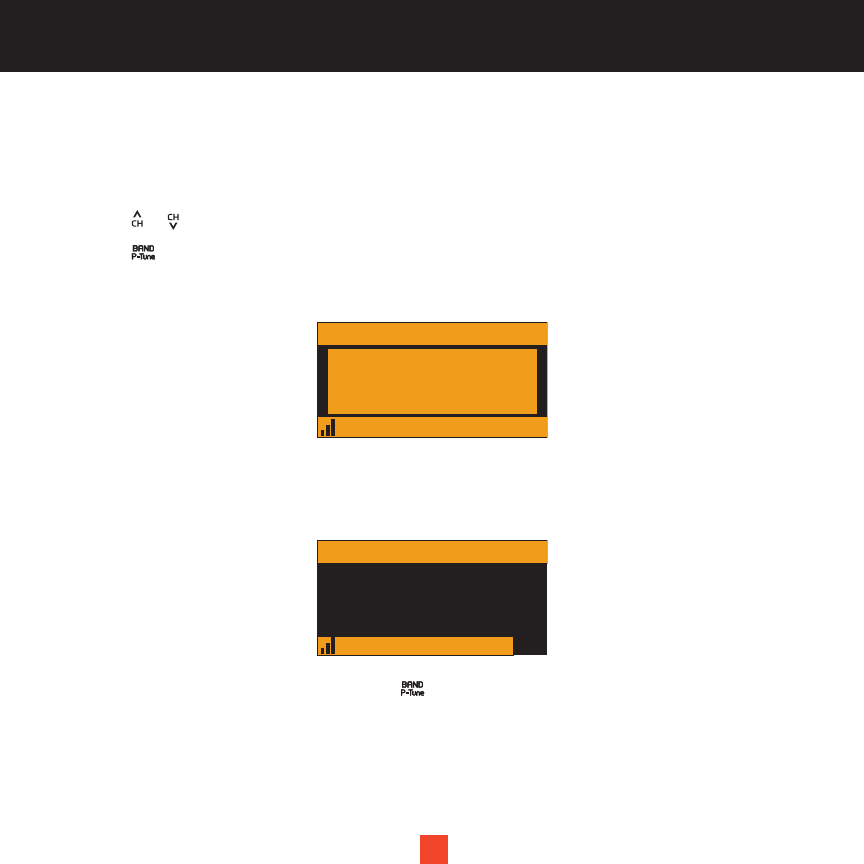
Presetting Channels
Your XACT Stream | jockey II satellite radio allows you to preset 18 channels. This design enables you to
directly select between 6 different bands of preset channels (identified as A, B, C, D, E and F). Each band
contains 3 specific channels (indicated as A-1, A-2, A-3....F-1, F-2 and F-3).
1. Press the or button to search for channels.
2. Press the button to switch to your desired bands (A-F) according to your preference.
3. Once the desired band is set, press and hold the 1,2 or 3 numerical button to select the specific channel.
The list will then be recorded in memory.
4. The selected preset number will remain lit on the display screen to demonstrate that it has been
memorized.
Note: If a channel is already recorded in the preset list, the new channel will overwrite the old one.
13
13
001
Category 12:00P
Artist
Song
A
Channel Name
Preset Tuning Mode
003
001 Channel Name
001 Channel Name
001 Channel Name
001 Channel Name
Category 12:00P
Artist
Song
Channel Name
A-1