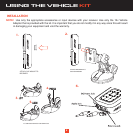16
What If the Program Storage is Full?
If the Program Storage is full, a “Memory Full” message will pop up on the screen for a moment, followed by a
“Replace” or “Cancel” message.
1. Under Normal Operation mode or in Preset Tuning mode, press the button.
2. Press the or button to select either “Replace” or “Cancel”.
3. Press the button to confirm the setting.
Replace: Do the following to select the program to be overwritten with the new Artist/Composer
or Song Title.
3a. Press the button, and the follow-up screen will be displayed.
3b. Press the or button to scroll the the programs.
3c. Press the button to replace with the new selection.
Cancel: To avoid overwriting the stored selection, wait for the original screen to be displayed again.
16
Replace
Artist/Song Title
Artist/Song Title
Artist/Song Title
Artist/Song Title
Artist/Song Title
001
Category 12:00P
Artist
Song
A
Channel Name
Memory Full
Memory Full
Replace
Category 12:00P
Cancel