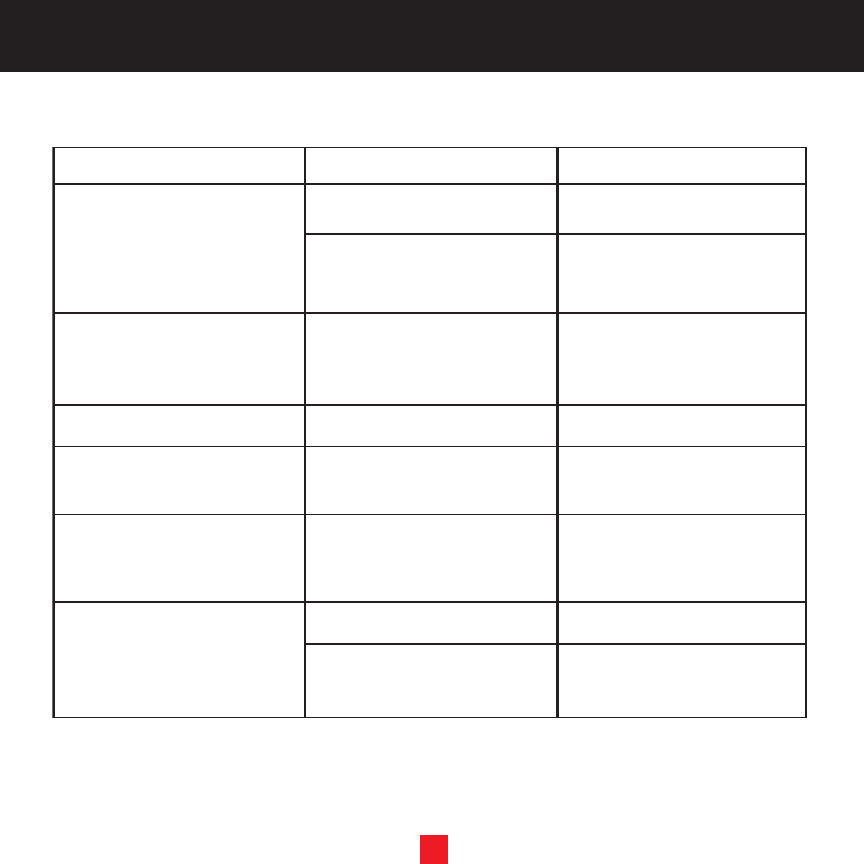
19
PROBLEM SOLVING
For your assistance, we have listed a few common problems below.
21
SYMPTOM CAUSE SOLUTION
System does not turn on
Boombox does not operate
using batteries
Intermittent operation
Antenna not Detected
Message
Acquiring Siginal Message
No sound from Boombox
speakers
Receiver is set to off
Batteries not installed or
are installed incorrectly
As long as the AC power
connector is attached to the
rear panel of the Boombox
battery operation is disabled
Low battery level
Satellite antenna not
connected
Check for obstacles over or
around antenna
Headphones installed
SAT/AUDIO selector switch
is in the incorrect position
Turn Receiver power on using
the Receivers Power Button
Install batteries observing
correct polarity
Remove power connector
from rear panel of
Boombox
Replace batteries
Connect satellite antenna to
rear panel of Boombox
Change location to eliminate
nearby obstacles
(bridges, etc.)
Remove headphones
Switch to the desired audio
position (SAT) or AUDIO


















