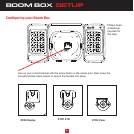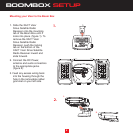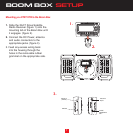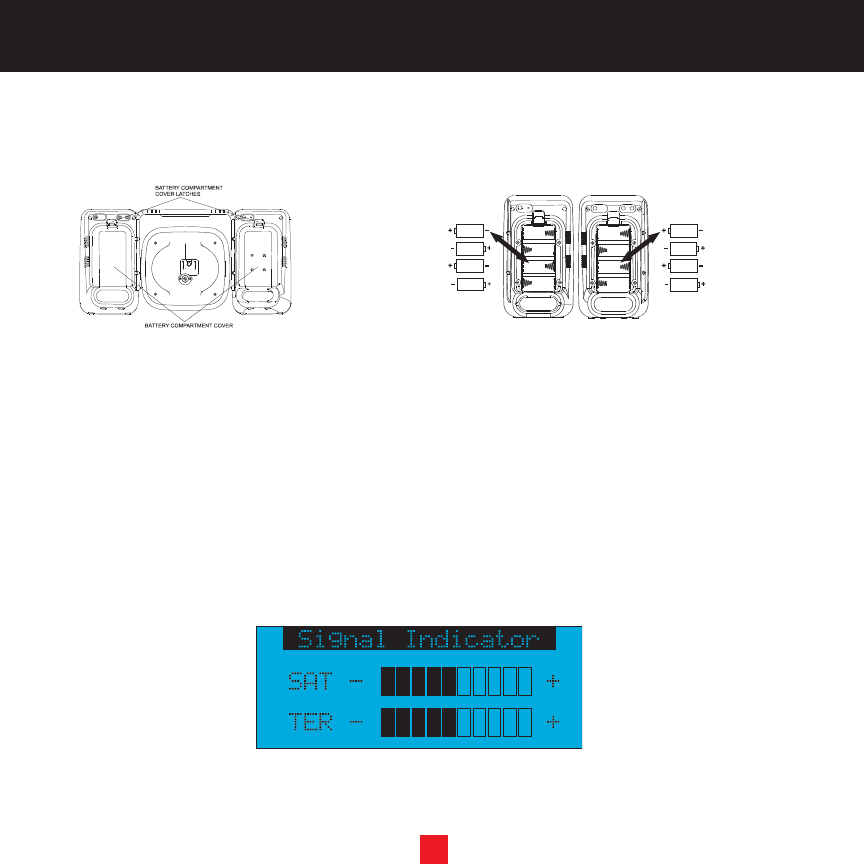
911
Installing Batteries (optional)
Your Boom Box can also be used with 8 D-Cell batteries as shown:
1. Push the battery cover latches down and flip up the battery compartment covers to the open position.
2. Insert the 8 D-Cell batteries follow the battery polarity as shown; then close the cover.
Note: The batteries are bypassed automatically whenever the supplied DC Adapter is plugged into the
power jack on the back of the Boom Box.
A
A
n
n
t
t
e
e
n
n
n
n
a
a
A
A
i
i
m
m
i
i
n
n
g
g
f
f
e
e
a
a
t
t
u
u
r
r
e
e
f
f
o
o
u
u
n
n
d
d
o
o
n
n
t
t
h
h
e
e
R
R
e
e
p
p
l
l
a
a
y
y
r
r
e
e
c
c
e
e
i
i
v
v
e
e
r
r
.
.
The Signal Indicator display screen provides a visual display of the strength of the SIRIUS signal from the
satellite and terrestrial (ground) transmitters. To display the Signal Indicator screen, do the following:
1. Use CHANNEL UP and CHANNEL DOWN buttons to highlight "Signal Indicator" and press the
Select button.
2. Two 10 segment horizontal bar graphs will be displayed with a "-" sign to the left and a "+" sign to the right.
SAT indicates the satellite signal strength while TER indicates the terrestrial signal strength, if a terrestrial
signal is available. To exit the Signal Indicator menu, press the
MENU button.